One thing you need to know now: obé isn’t just another live and on-demand fitness platform. If you’re the type of person who loves to choose your own adventure and knows what you’re looking for, we got you. But if you’re newer to your fitness journey, trying to figure out what’s right for your body and goals, or want to level up—we really got you.
Above all, we’re here to help build your body literacy so you can feel empowered to tune into your body, understand what it needs, and adjust your movement routine accordingly. Yes, you’ll have lots and lots of classes to choose from. But we also offer tools like personalized workout plans, health insights, cycle tracking, activity tracking, and more so you can understand which classes (and habits!) make a real difference.
Think of it this way: Instead of just giving you a destination for a road trip, we lay out a whole course with stops along the way. If your fitness goal is the destination, you’re not blindly going from point A to B, but stopping along the way to rest and process, which makes the journey more worthwhile. When it’s time to get back on the road, you’ll know exactly how to navigate.
Opening the obé app without a roadmap can be a little intimidating—especially if you don’t know where to start. Here, we break down 4 key features you won’t want to miss.
Scheduling Classes
We’re all busy. Between work, school, caring for kids or parents (and everything in between), making time for movement isn’t always easy—but always worth it. Even the most committed of us sometimes need a nudge reminding us to make the time for a workout, instead of trying to find the time.
Scheduling a class is all about accountability. According to a recent study examining 60,000 gym-goers, those who planned dates and times for their workouts (and received reminders prior) were significantly more likely to work out consistently. That’s where we come in!
On obé, you can add live and on-demand classes to your schedule, so we can send you an email or push notification reminder to show up. To schedule a live class, tap the calendar icon next to the class on the live schedule. To schedule an on-demand class, tap on the class you want to schedule (get there from the ‘Explore’ tab on app, or ‘Classes’ on web), then click on the calendar icon above the class name. You’ll then see the class in your Schedule tab on the app!
If you also want to add a class to your personal calendar, you’ll need to enable obé with permission to access it (you can adjust this in your phone settings or agree to the pop-up notification when you go to schedule).
Following Your Personalized Plan

No two people are alike, so their workout routines shouldn’t be either. Personalized plans on obé are as unique as you are, designed specifically with your goals and preferences in mind. To activate your personalized plan (also referred to as your guided experience), you’ll first need to take a short quiz. Your answers tell us where you are in your fitness journey, the type of movement you like, your goals, and how many days you can work out.
To start the quiz, open the obé app and tap on the Schedule tab, making sure you’re on the ‘My Schedule’ view. There, you’ll see a module at the top of the screen directing you to the quiz.
Once your quiz is complete, your personalized class schedule will auto-populate 2 weeks’ worth of classes—which will constantly refresh and progress as you go. The best part: these workouts specifically build on each other to provide long-term results that last (a little different than taking random classes à la carte, hoping they’ll do what you want them to).
If you’re looking for a different mix of movement modalities, don’t sweat! You can retake the quiz to pick new preferences, or simply rearrange the classes on your schedule. To retake the quiz, tap (…) on the top right corner of ‘My Schedule’ view and select ‘Edit Plan.’ Want to mix things up? Select ‘Edit Week’ to get rid of or switch the order of the classes on your schedule.
Personalized plans save you time (bye, planning) and eliminate guesswork on your fitness journey while helping you push past plateaus. Looking at our on-demand library of 10,000+ classes, it can be hard to navigate if you’re newer to fitness. Following this progressive plan a) takes out the stress and b) means you’re constantly building on the strength and skill you previously gained and leveling up. This method is known as progressive overload, and it’s the best way to achieve fitness results.
Tracking Your Activity

Is there anything more motivating than the class-streak counter on obé? Not for us. But we know that a) plenty of everyday activities count as exercise and b) not all your workouts will happen on the obé platform! Not only is that okay—but it’s encouraged (why not add a weekly spin class at the studio you love or an outdoor hike to the rotation?).
The good news is you can track all of your movement on obé. When you open the app, select the purple (+) on the bottom right of the home screen and select ‘Track an Activity.’ From there, you have two options.
1) You can track an activity live (think: run/hike/walk/bike ride) to see mileage and duration as you go. This also connects to your Health insights, showing you data points like heart rate and more if you have a wearable. 2) You can retroactively add an activity you’ve already done! Whether it’s an elliptical or treadmill sesh, indoor cycling, rowing, meditation, or gardening (yes, you can add your own activity type), we’ll count it.
Moving your body is so important, whether you’re doing it thanks to an obé class or something else. Tracking your activity helps you stay motivated on your fitness journey and hit movement goals without thinking you have to do a super-intense workout every day to make it “count.” (Yes, you should move every day, but you don’t have to do “fitness” every day.)
Using Fitness Journey Insights
It’s one thing to do your workouts—it’s another to understand what your workouts are doing. That’s where Insights come in! A consistent fitness routine can do so much: improve your cardiovascular health, extend your lifespan and health span (the number of years you’re in good health), improve your mood, and support your hormone health to name a few. obé delivers you tools to tune into all of the above!
On the bottom right of your screen on the obé app, you’ll see the Insights tab. This is your hub for discovering how movement impacts you internally.
Cycle Insights

Cycle syncing curious? Whether it’s something you’ve been dipping your toe in or know nothing about, we make tuning into the natural shifts of your menstrual cycle super easy. (For a crash course on cycle syncing your workouts—plus the potential benefits—read this.)
If you choose to opt-in to Cycle Insights (we take data privacy and protection very seriously), you’ll be able to access daily tips and a range of class suggestions that can be a good match for your energy levels. A quick, 3-question quiz is all you need to do to set it up.
Learn why you may be feeling the way you are (we tell you which of the 4 cycle phases you’re in and provide a 101) and how to incorporate movement and/or rest into your routine. Please note that Cycle Insights are most accurate for individuals with a regular cycle who are not on birth control.
Mood Insights

How are you feeling today? Asking for a friend (we’re the friend). Most of us know working out is supposed to boost your mood, but it’s hard to know what workout to do when you’re feeling a certain way. With this feature, you can log your daily mood in the obé app to unlock class suggestions designed to boost your mood or change it.
This can be especially useful if you’re feeling down (think: anxious or unmotivated). There’s evidence that even a short 10-15 minute exercise session can alleviate anxiety or depression symptoms, and we give you the best class options to get you in the zone.
Our suggestion: Experiment with this feature to learn your movement equations so you can turn to movement for support or comfort in the future!
Health Insights
This feature allows you to connect your Apple Health data to the obé app, where you’ll be able to view metrics like heart rate, VO2 max, activity tracking, and more. Health Insights data, which is always kept private and secure, lets you understand the impact of every workout on your heart and cardiovascular health.
Depending on your goals, you can view active health metrics like total daily steps, distance covered, and flights climbed—or hone in on heart health with heart rate and cardio fitness measures. You also have the power to view daily milestones or track your trends over weeks and months to see how your routine is making an impact! Pro tip: Tap the (i) by each metric to learn why it matters and average benchmarks to shoot for!
Activity Stats

All of your class and activity stats in one place? Yes, please! This is the place to track and celebrate your milestones, including total classes, minutes per class type, and top instructors. You can also view your activity in a monthly calendar and track your progress week over week, keeping you motivated to continue working towards your goals. We love a good chart!
There’s still so much to explore on obé, but these features are a great place to start. Try them out and see which ones resonate with you most and get you excited to show up for your fitness journey!
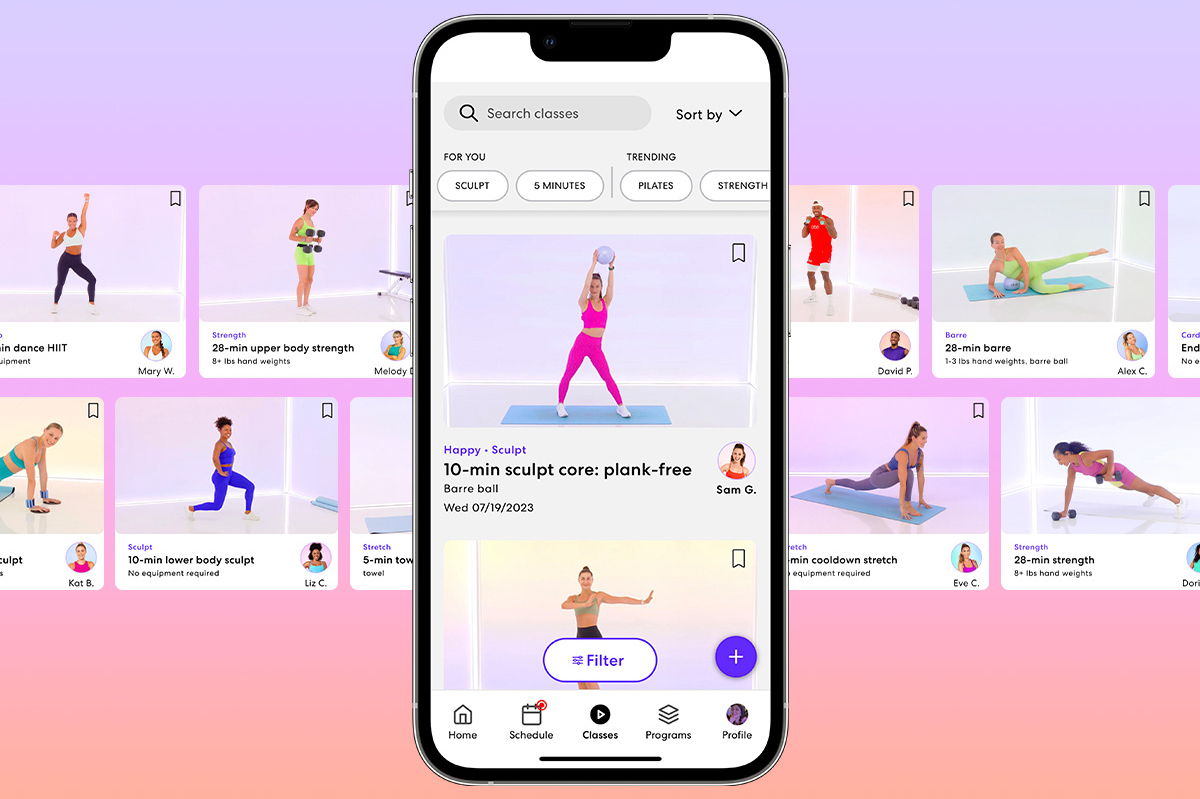




















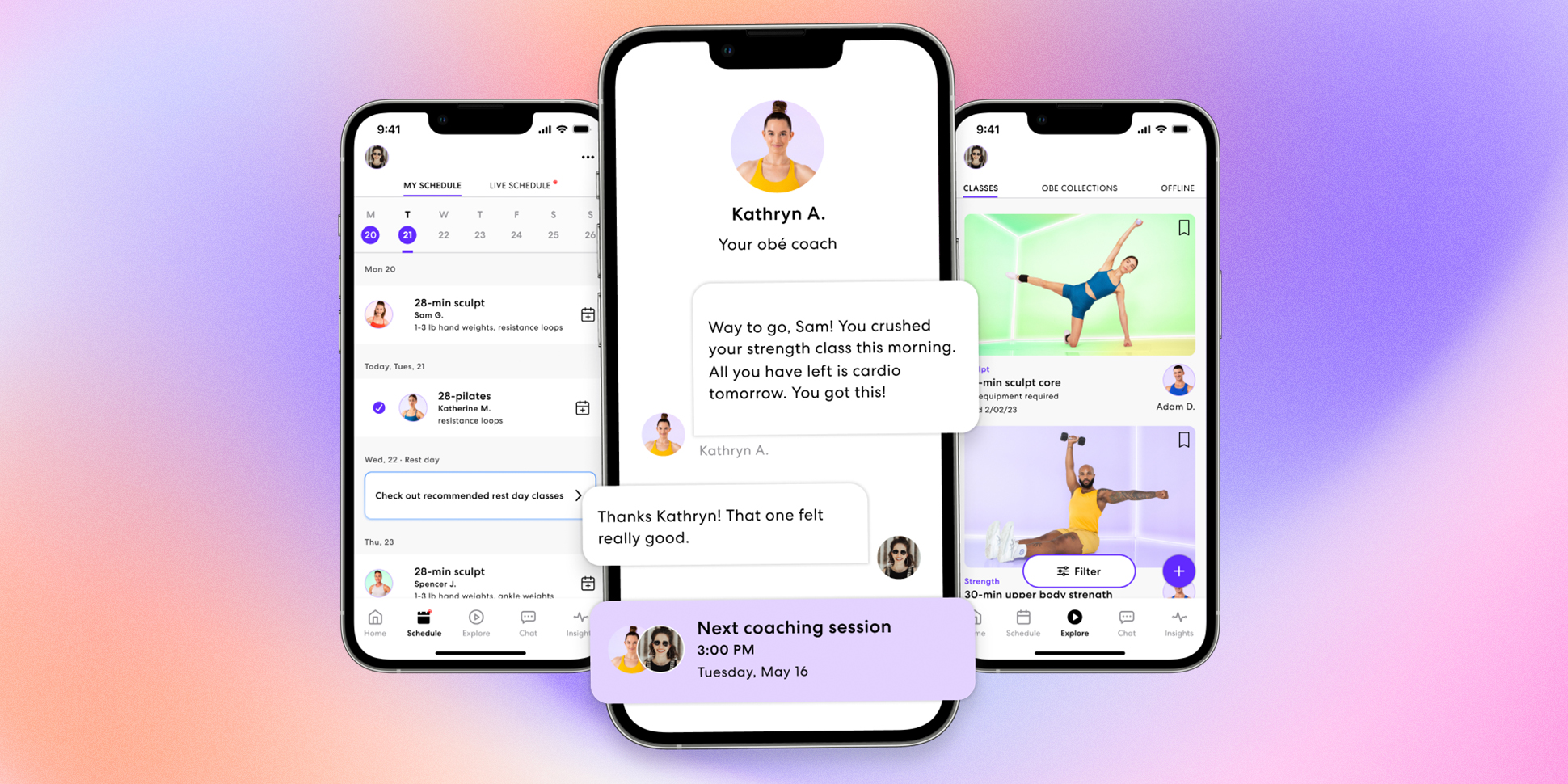






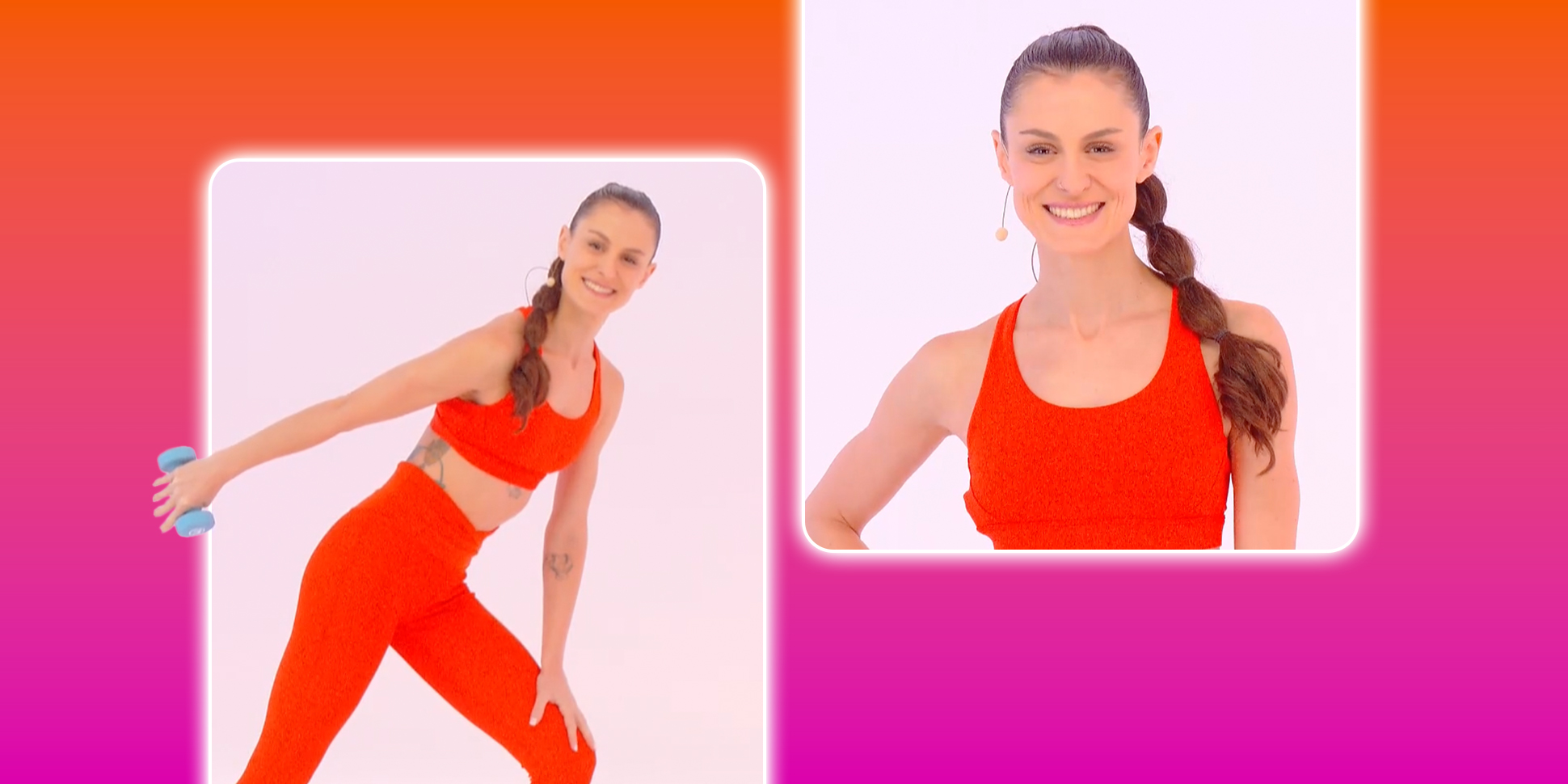

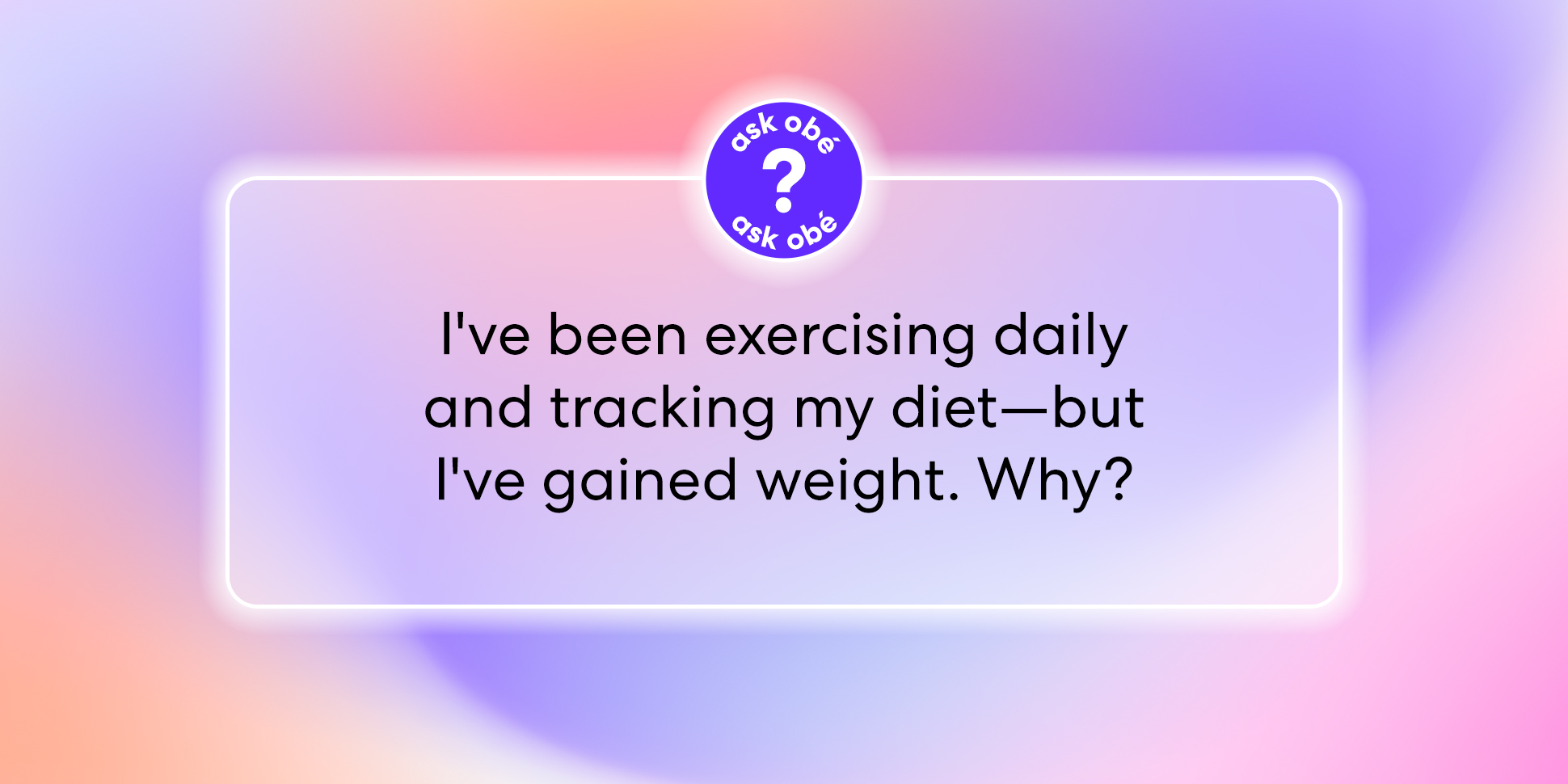
















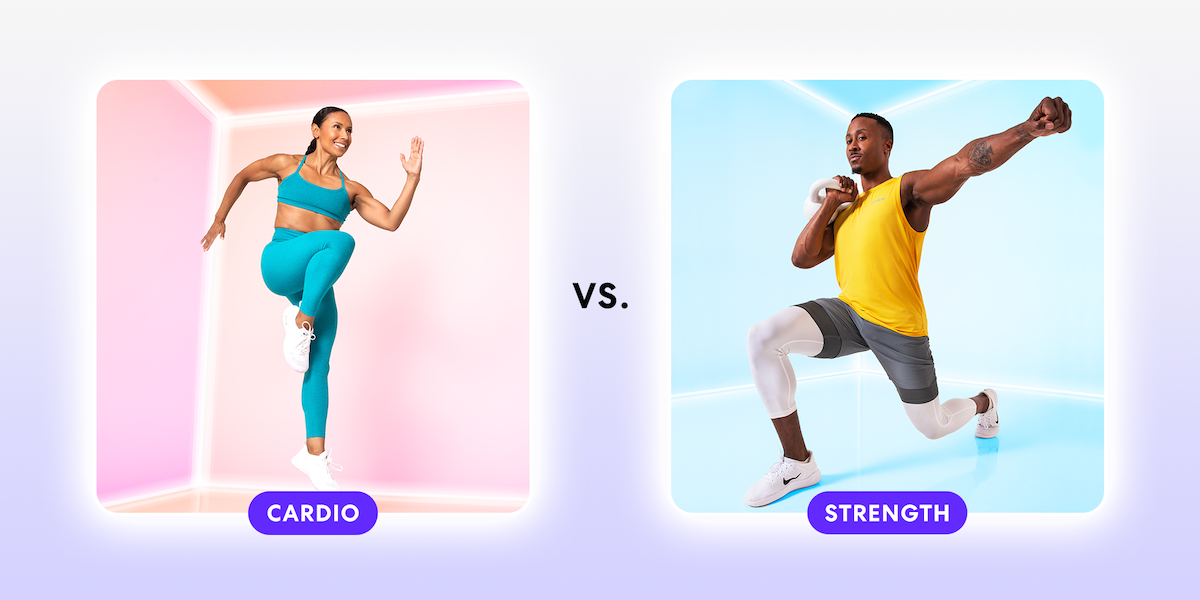


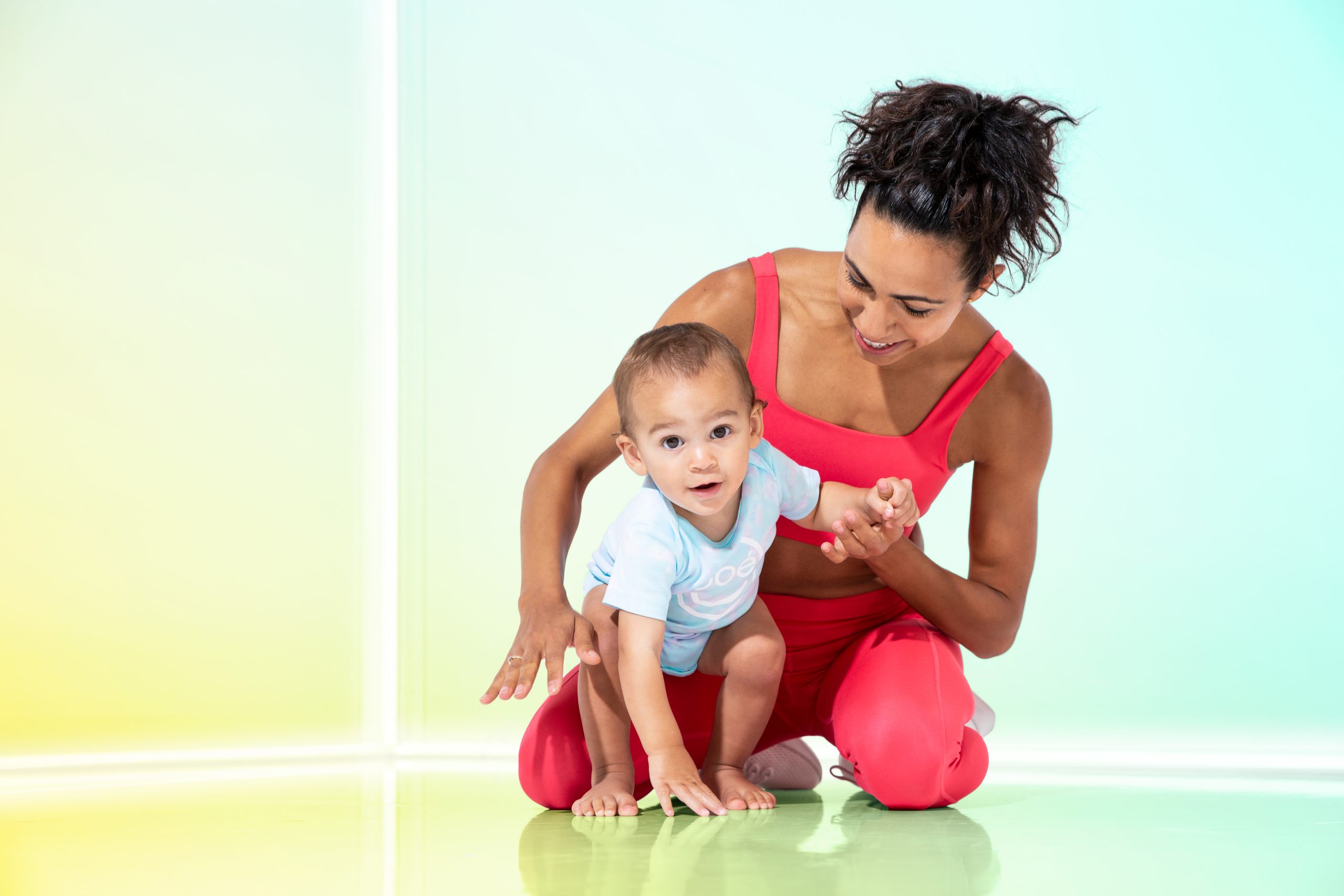



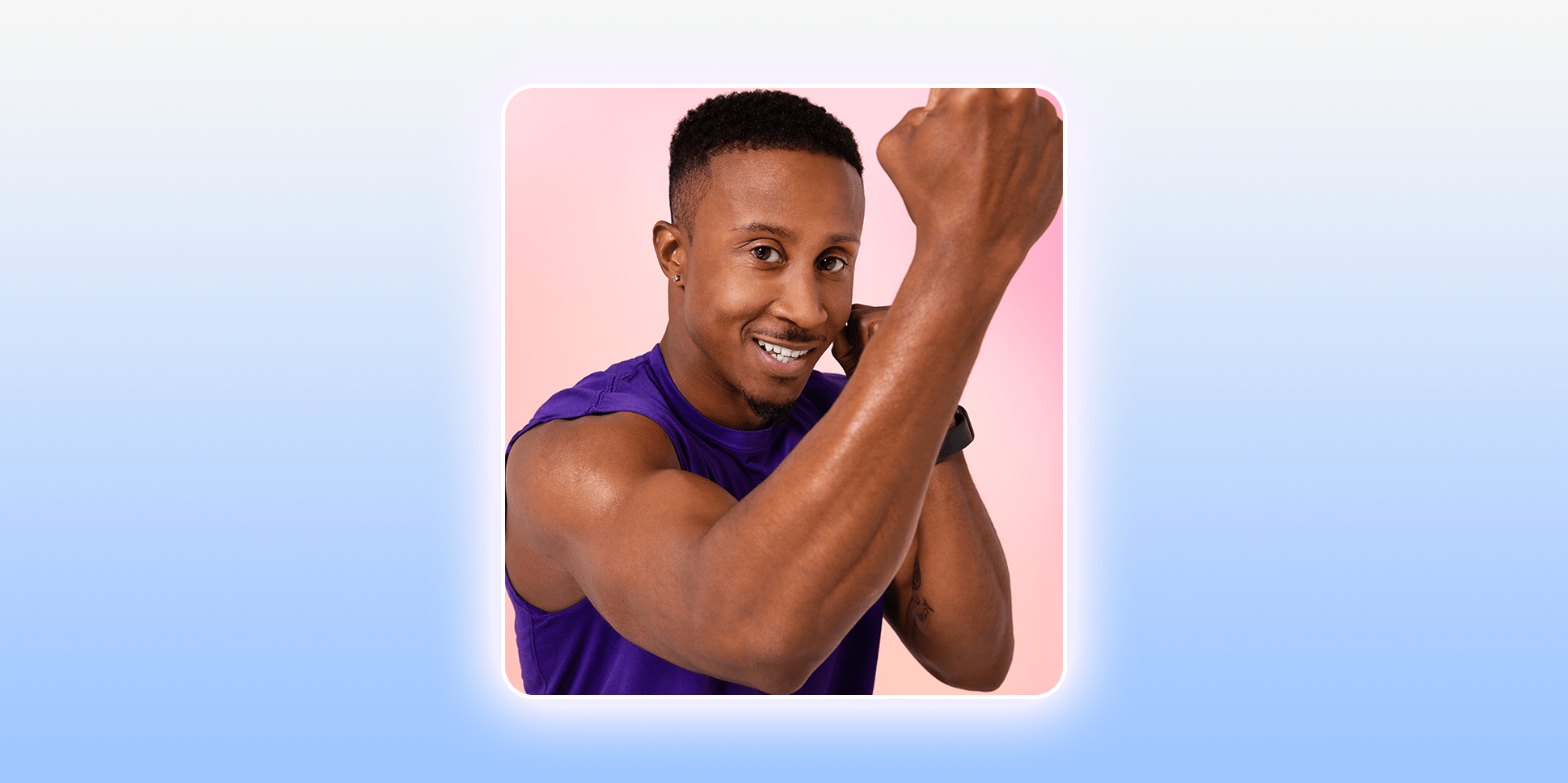
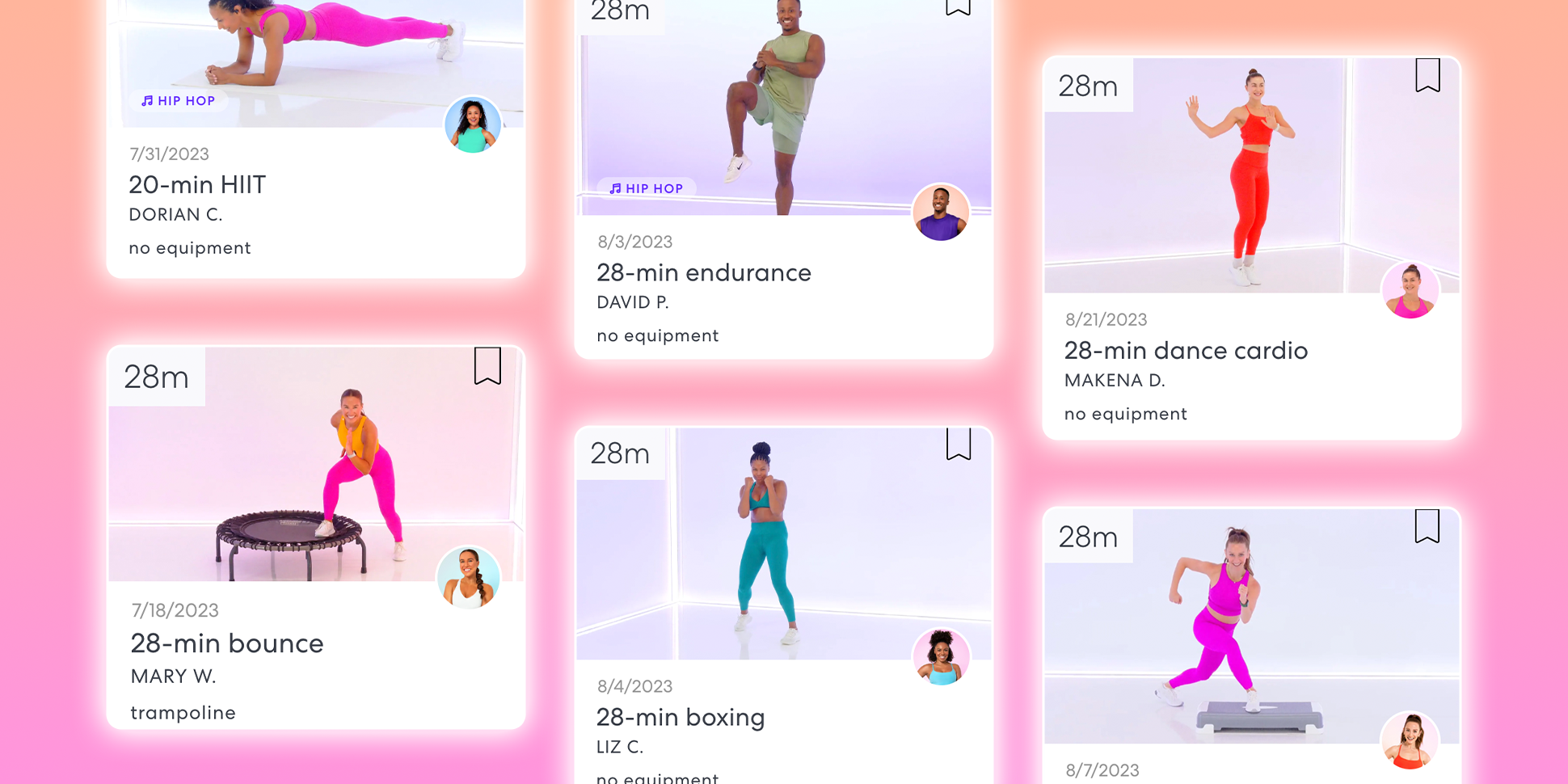






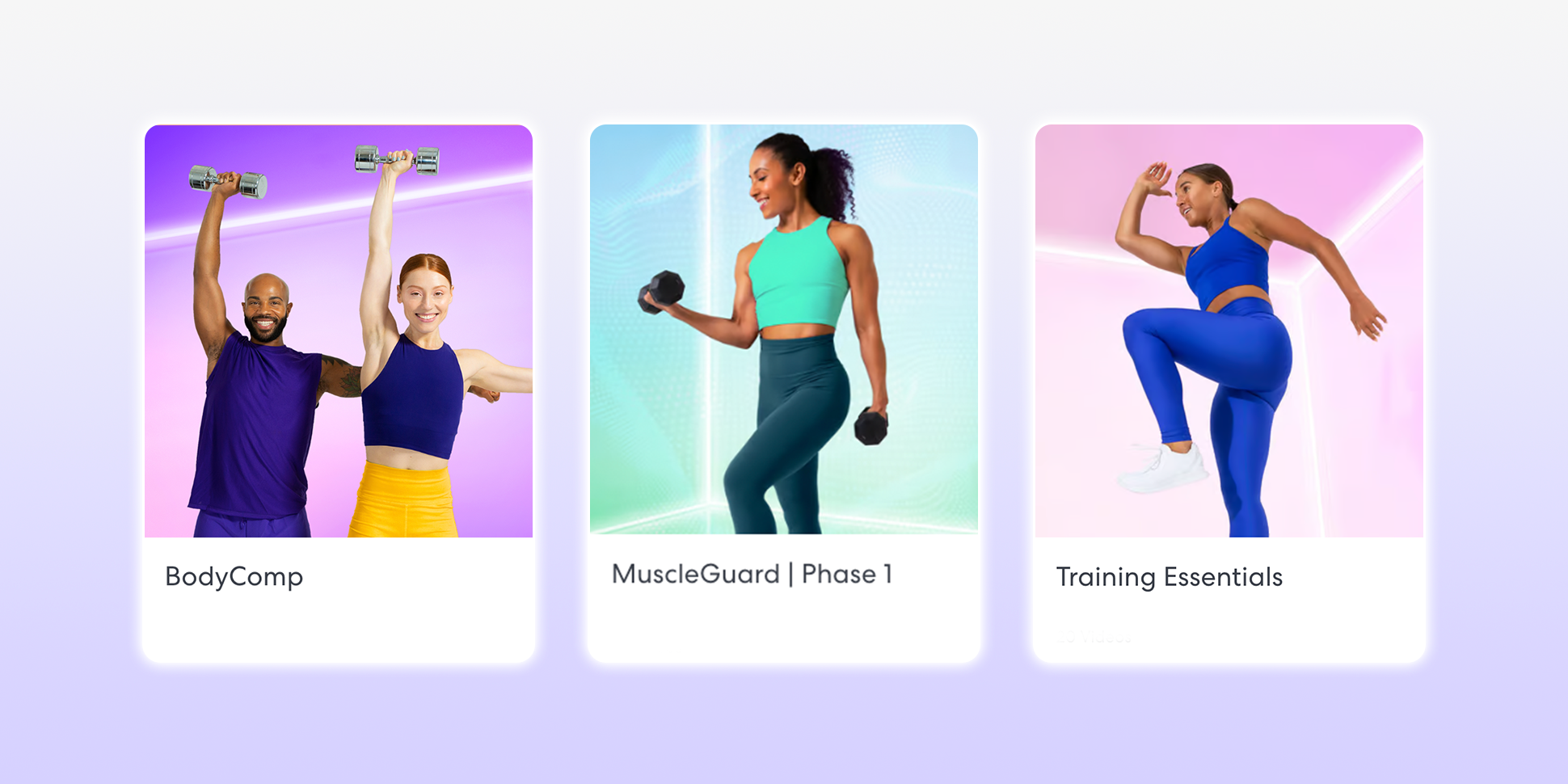





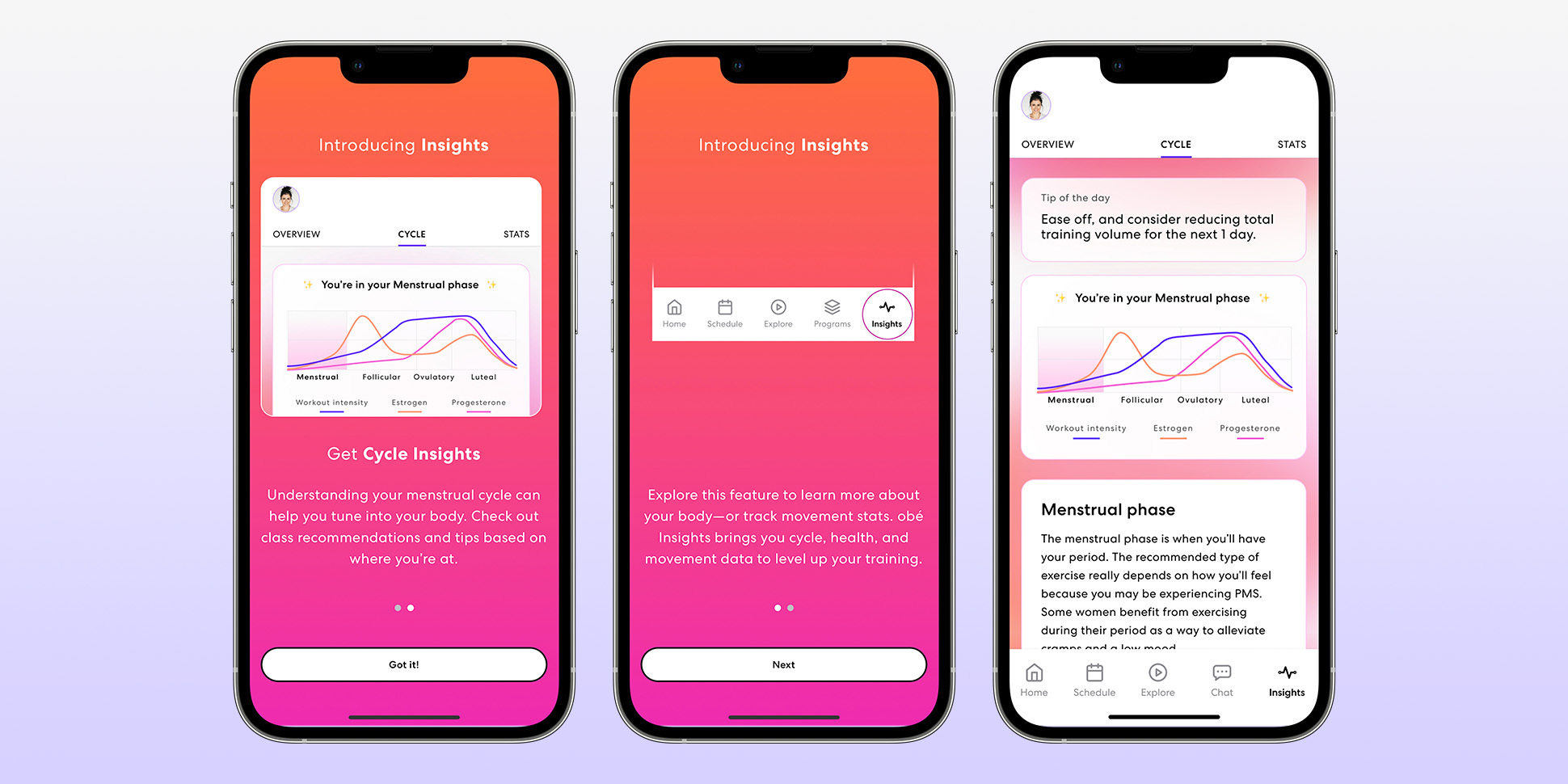







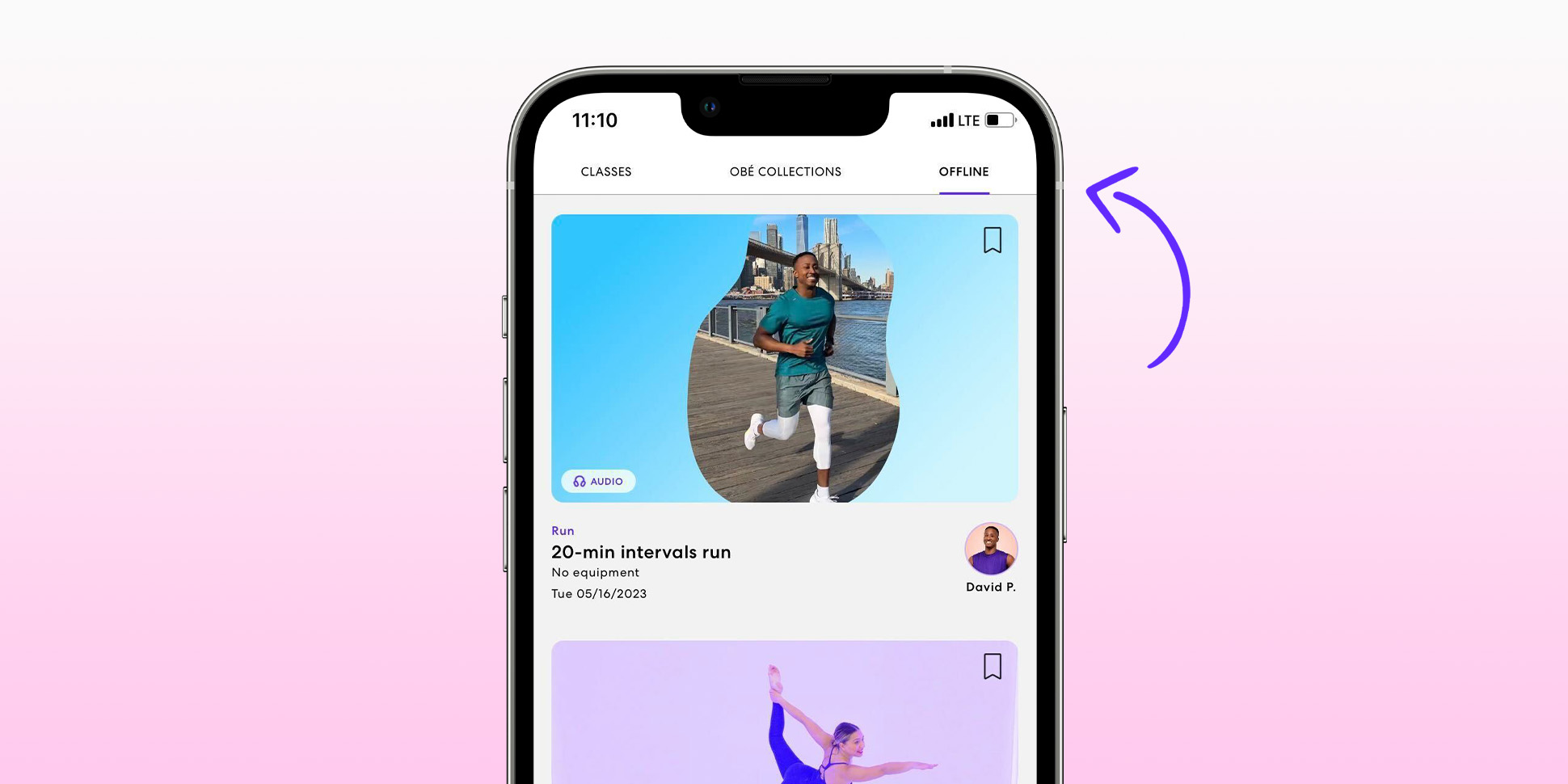
















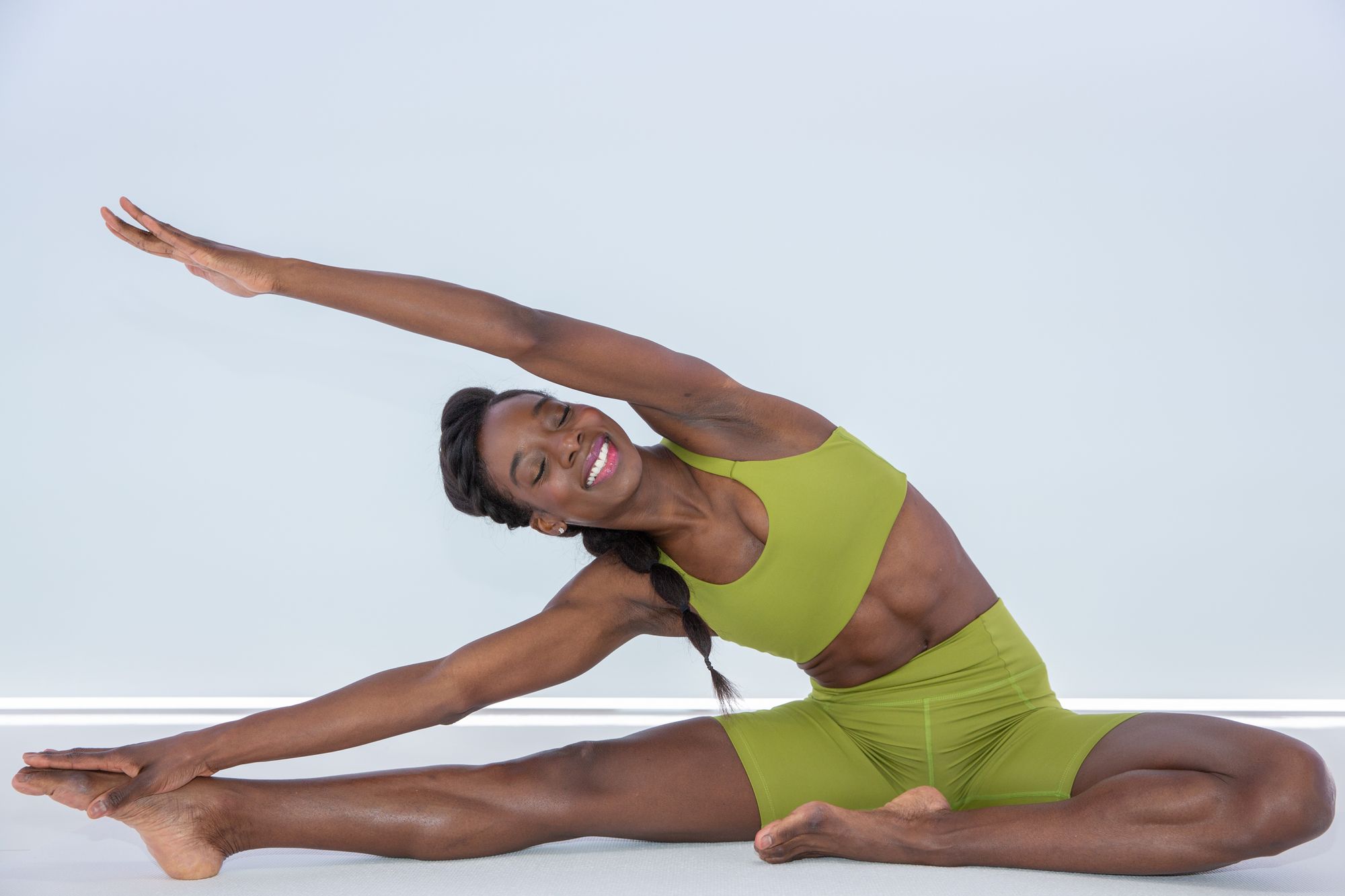




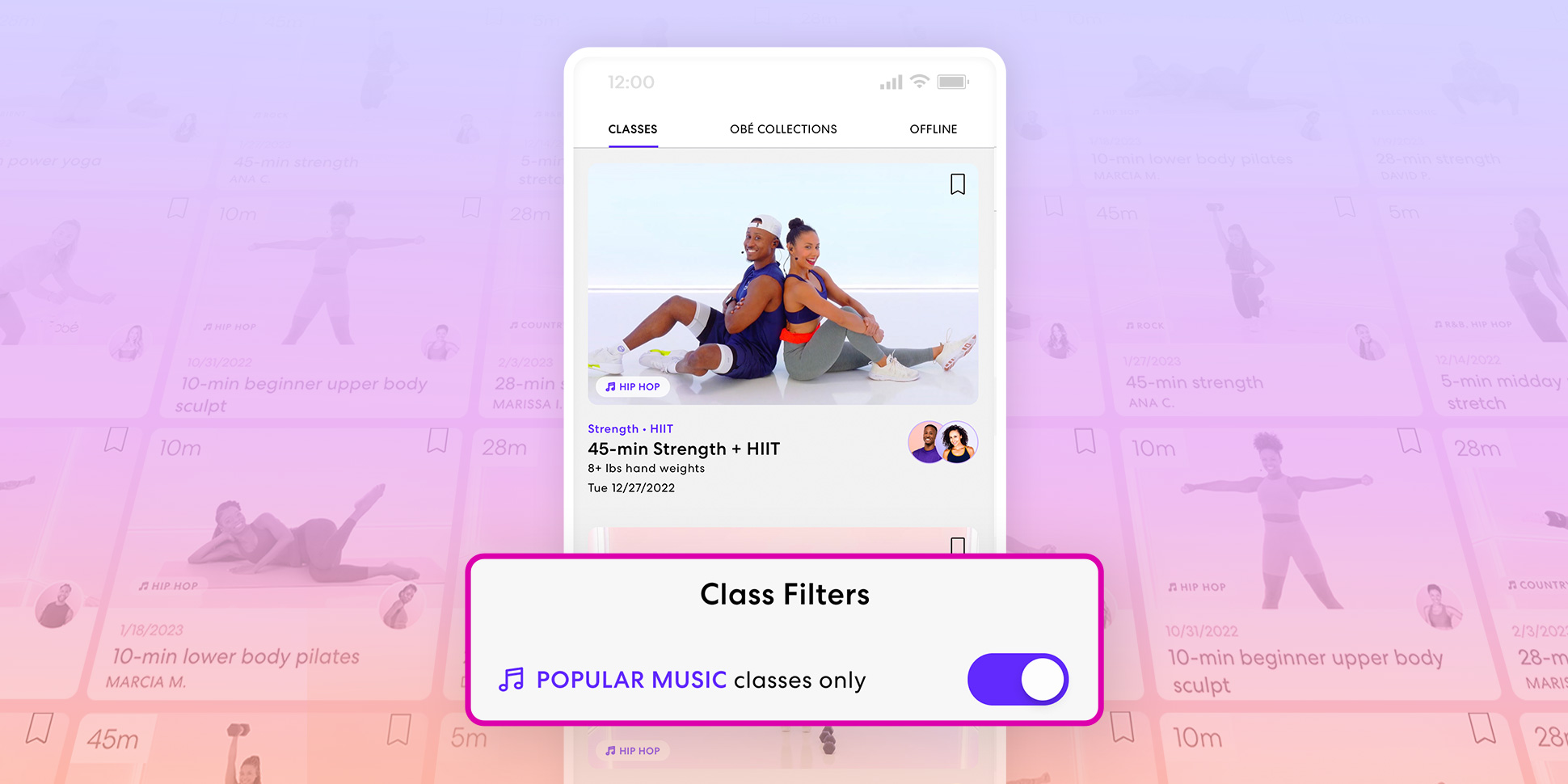



























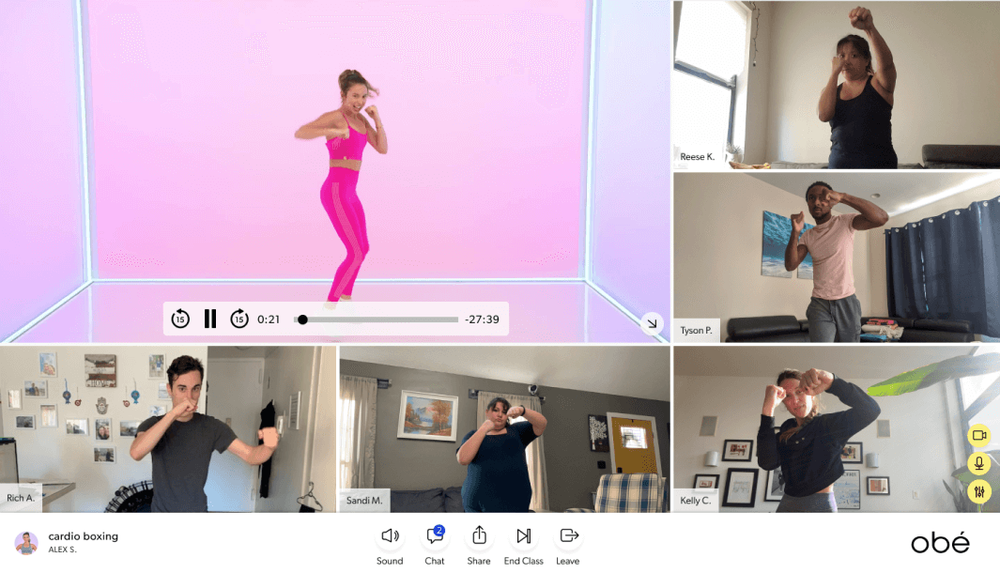























































Leave a Reply