How to watch obé using AirPlay via the iOS App
How to use your iPhone to watch obé on your Apple, Roku, Samsung, Sony, LG, or Vizio TV.
1. Make sure the Input on your TV is set to the HDMI Setting.
2. Turn on your TV.
3. Open the obé App on your phone.
4. Choose any class you want to watch.
5. Tap the Airplay icon on the top left corner, select your device, and your obé workout will be displayed on your TV!

*Click the Airplay icon on the top left corner

*Select your device! You can watch on Apple TV or Roku (if you have either).
To see a full list of TV models that support this feature visit Apple’s official page. https://www.apple.com/ios/home/accessories/#section-tvs





















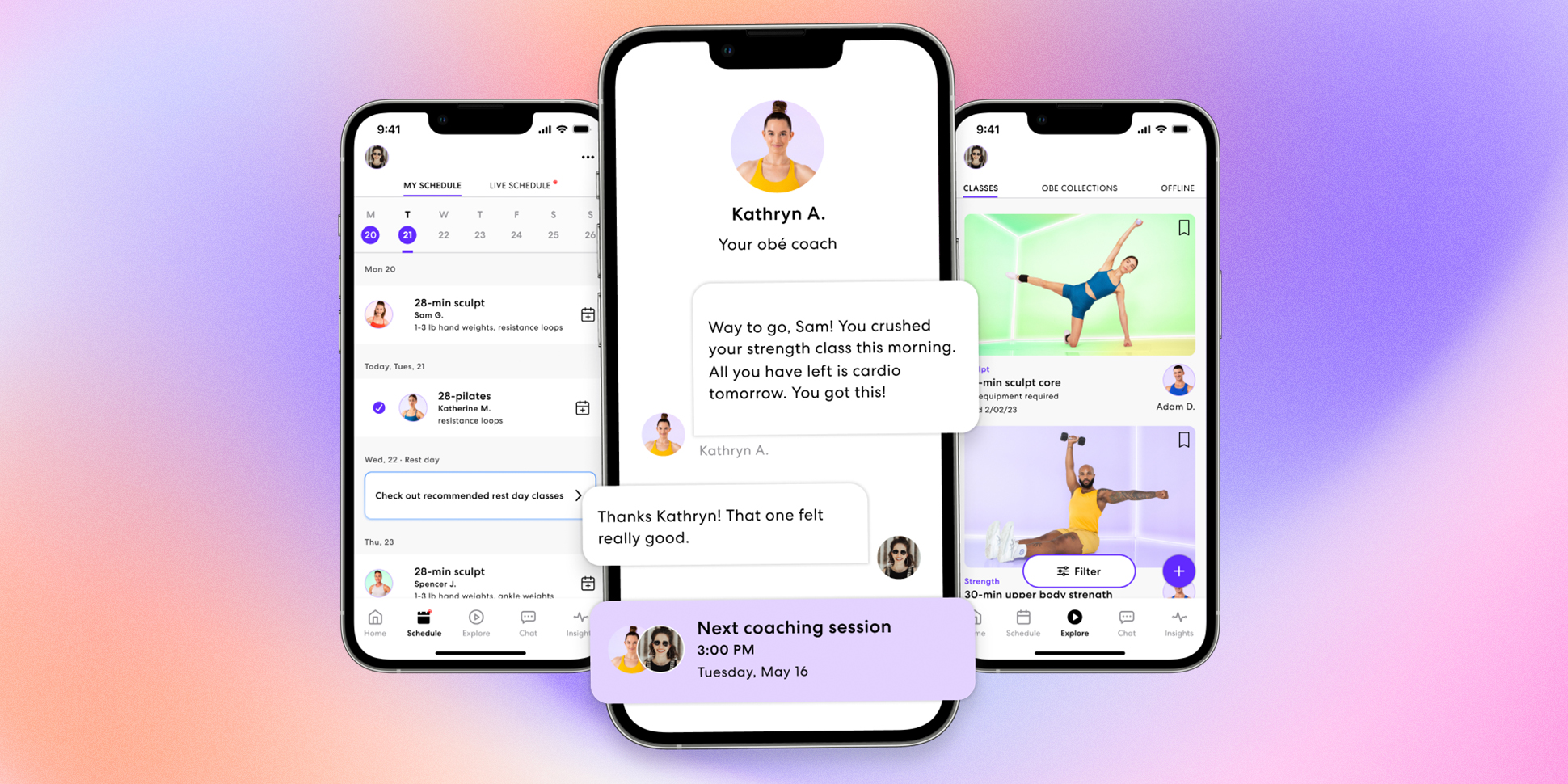






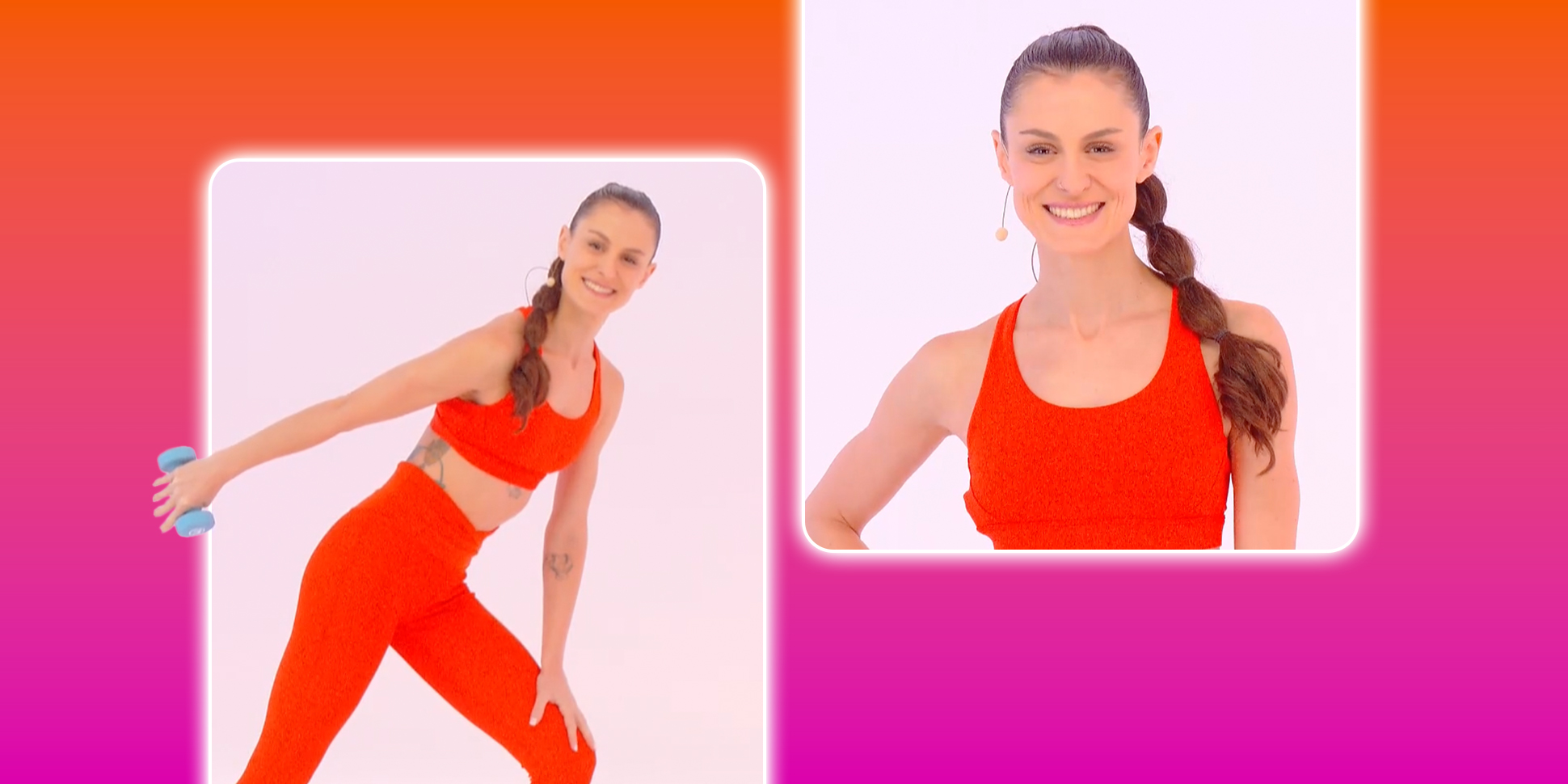

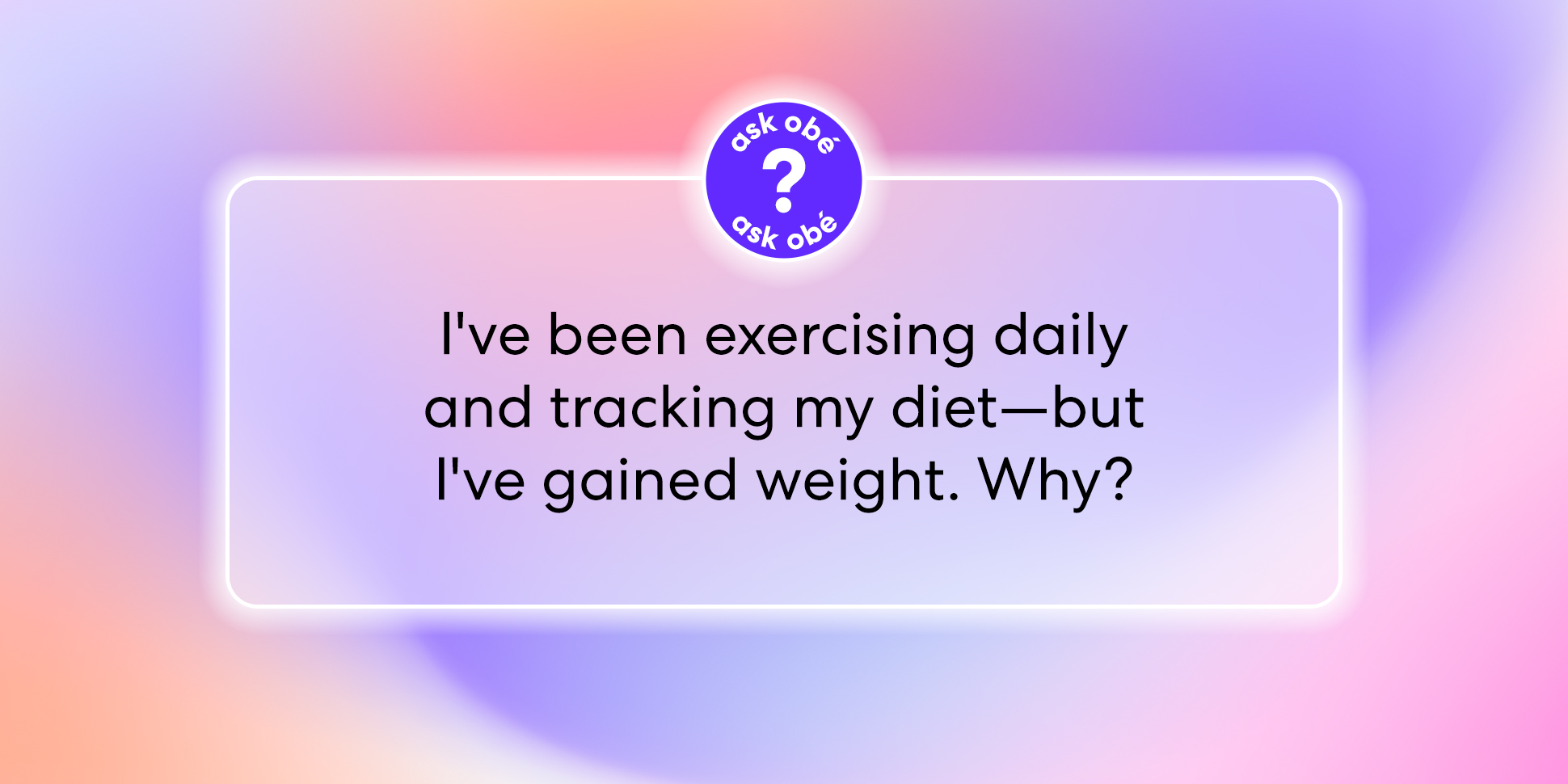
















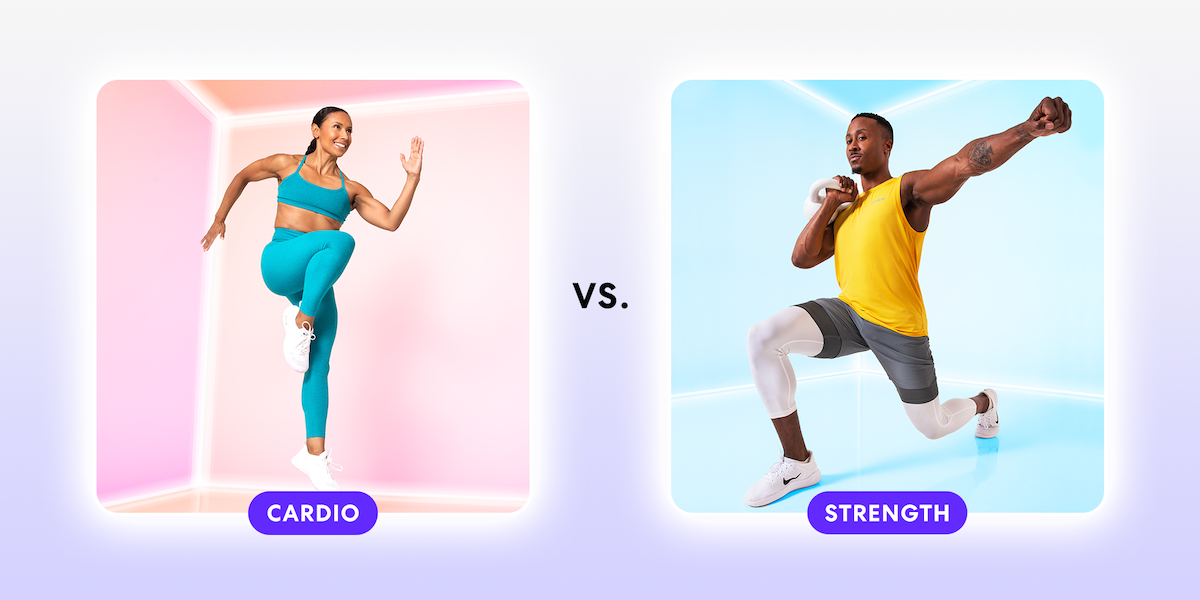
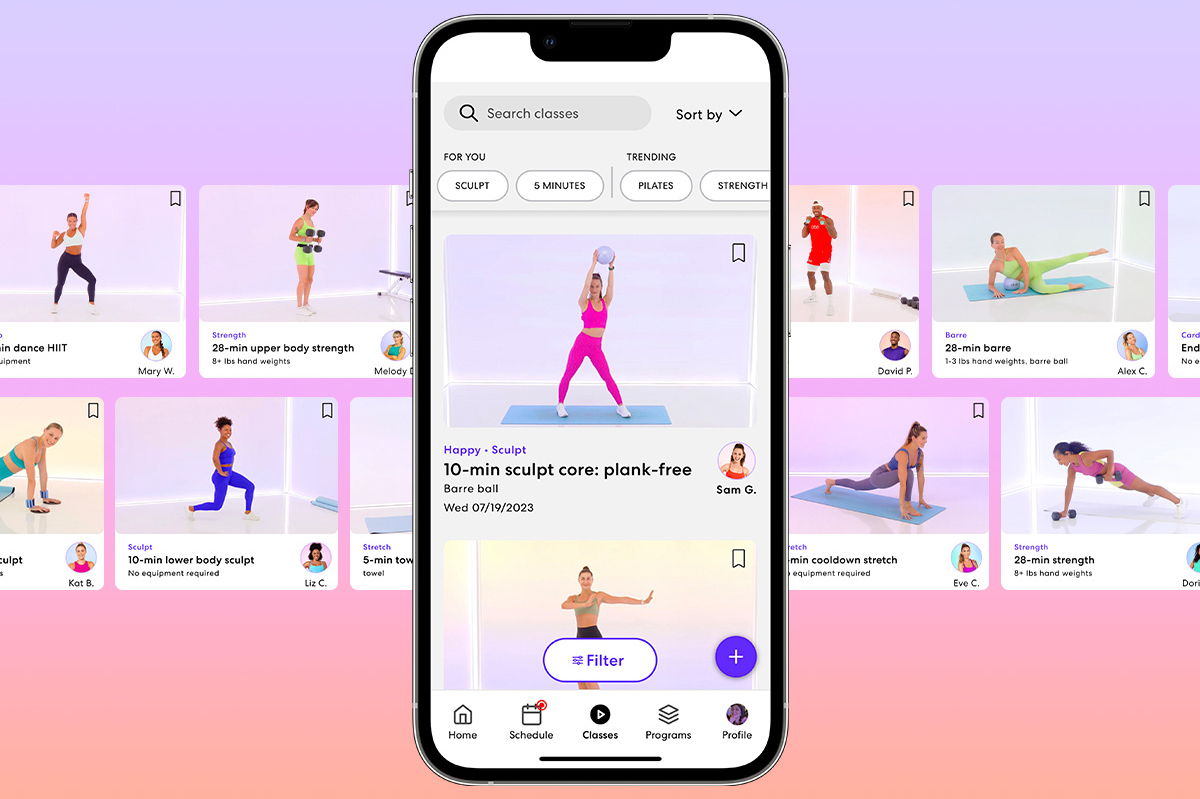


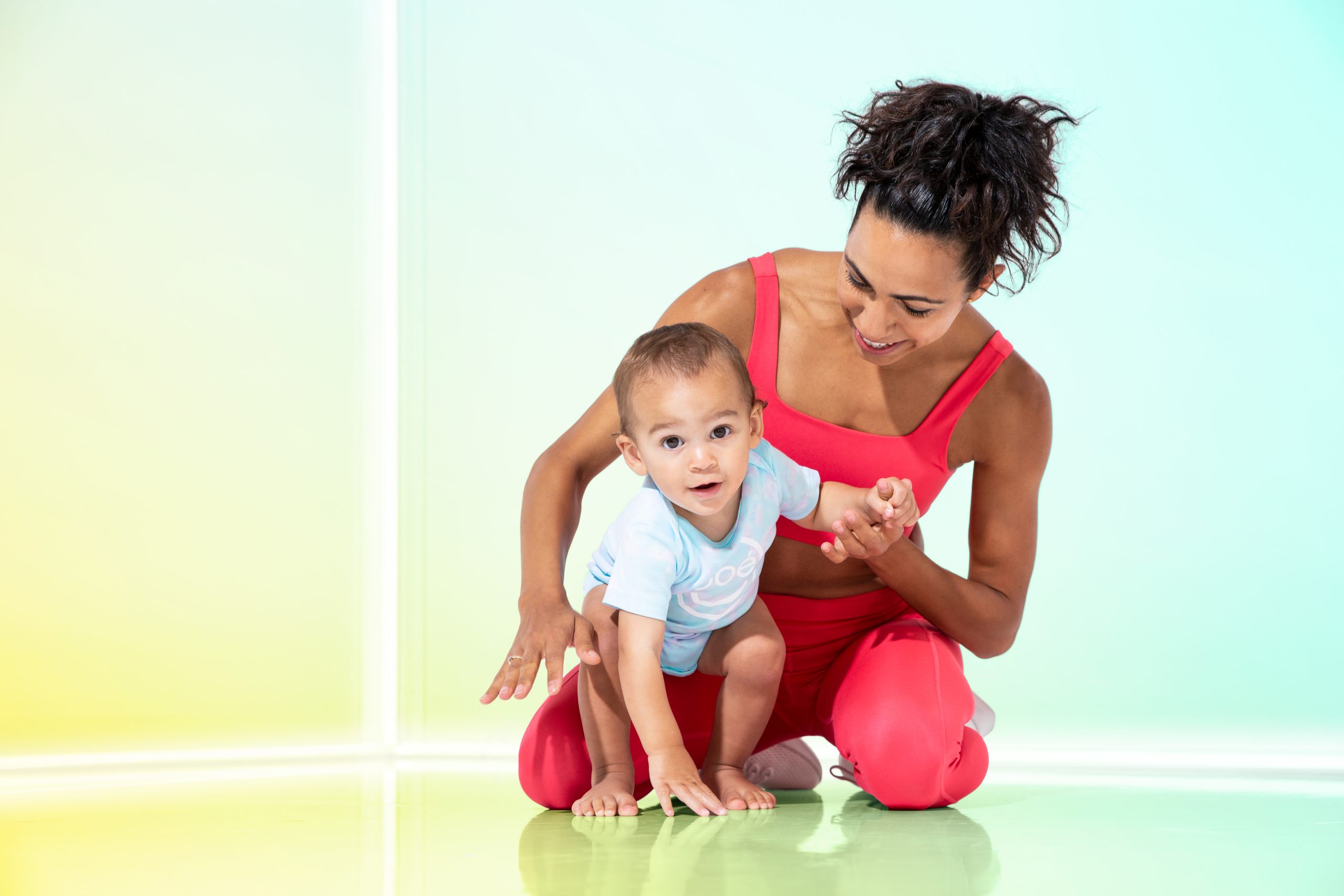



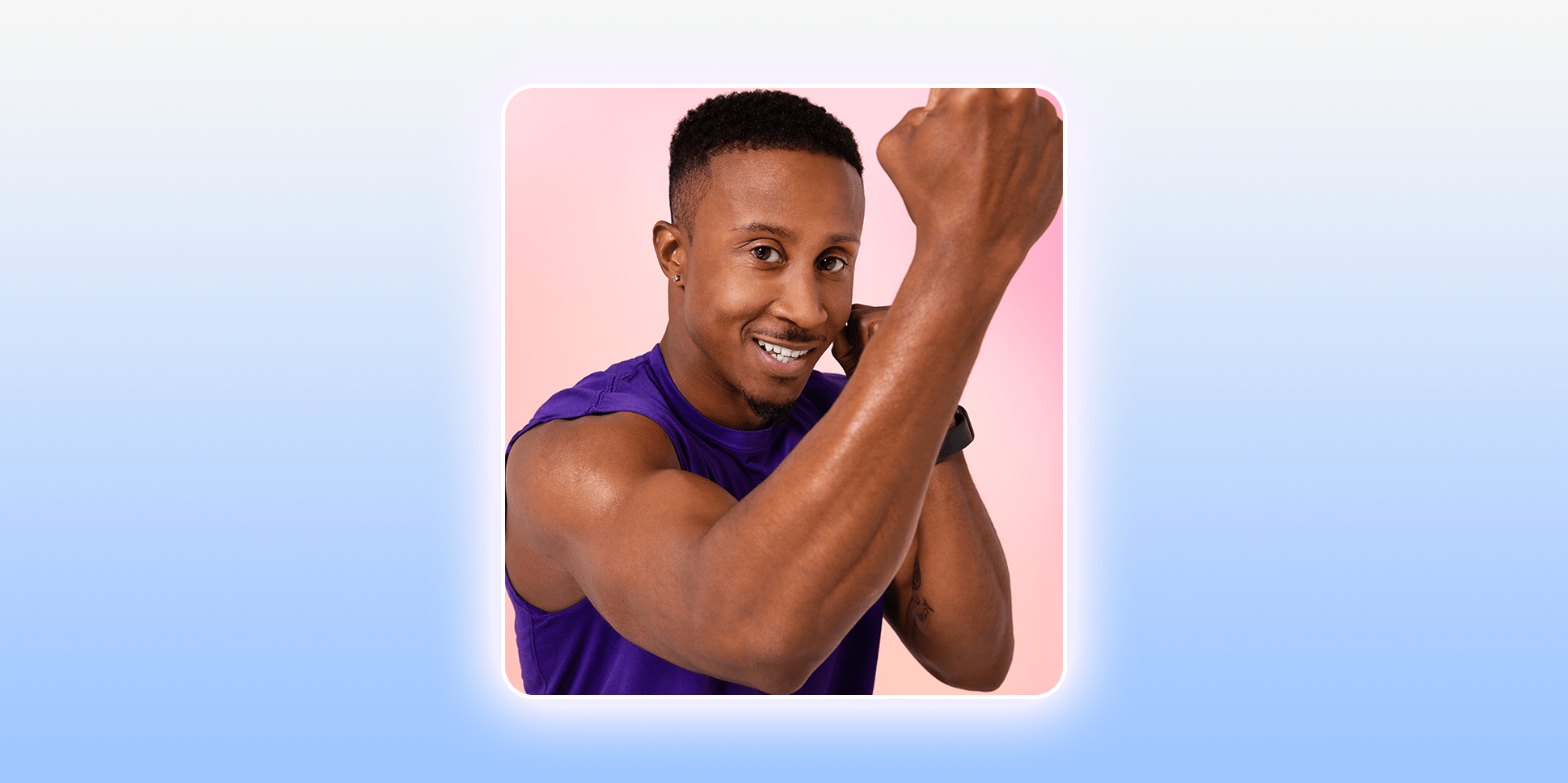
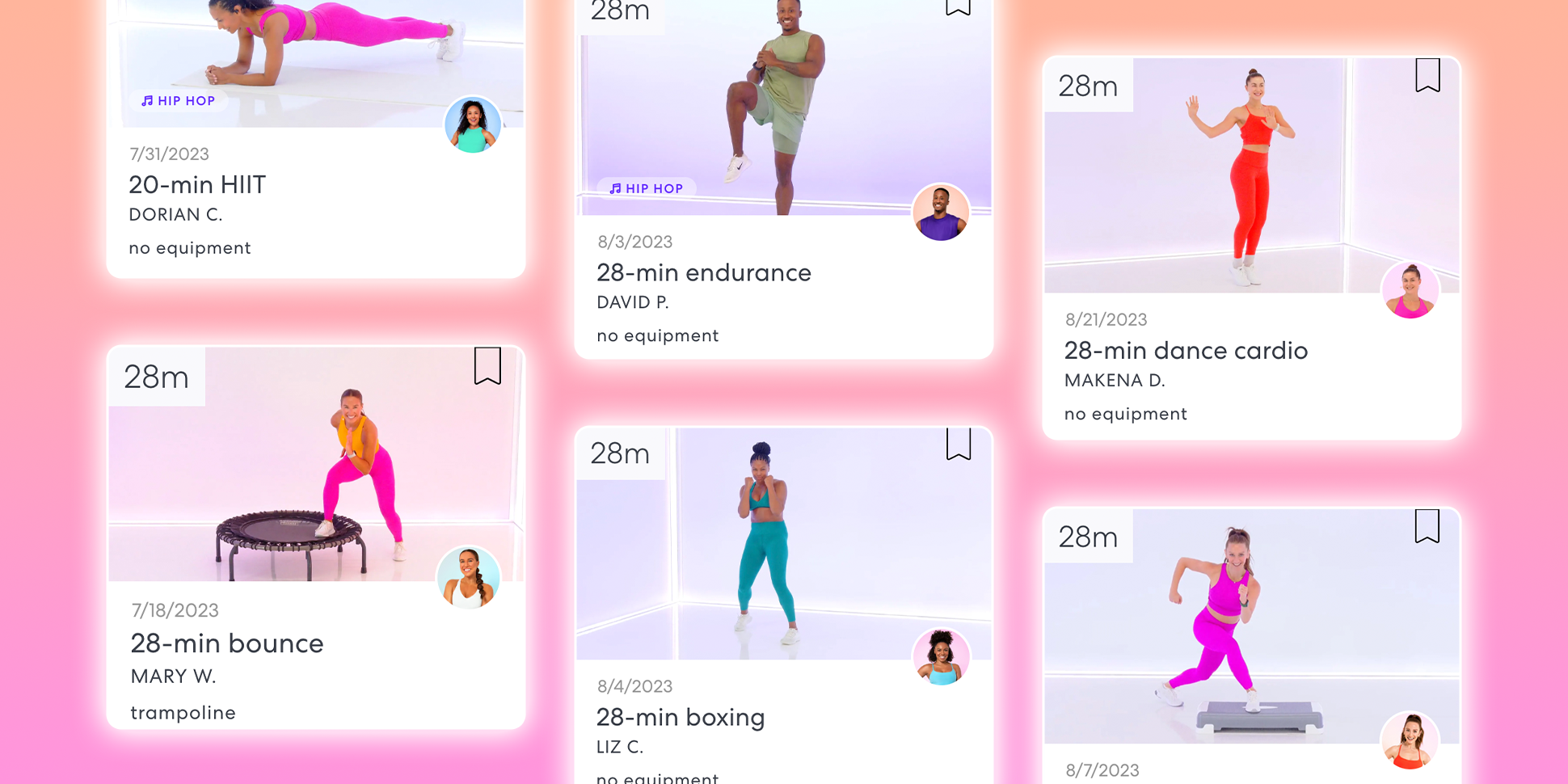






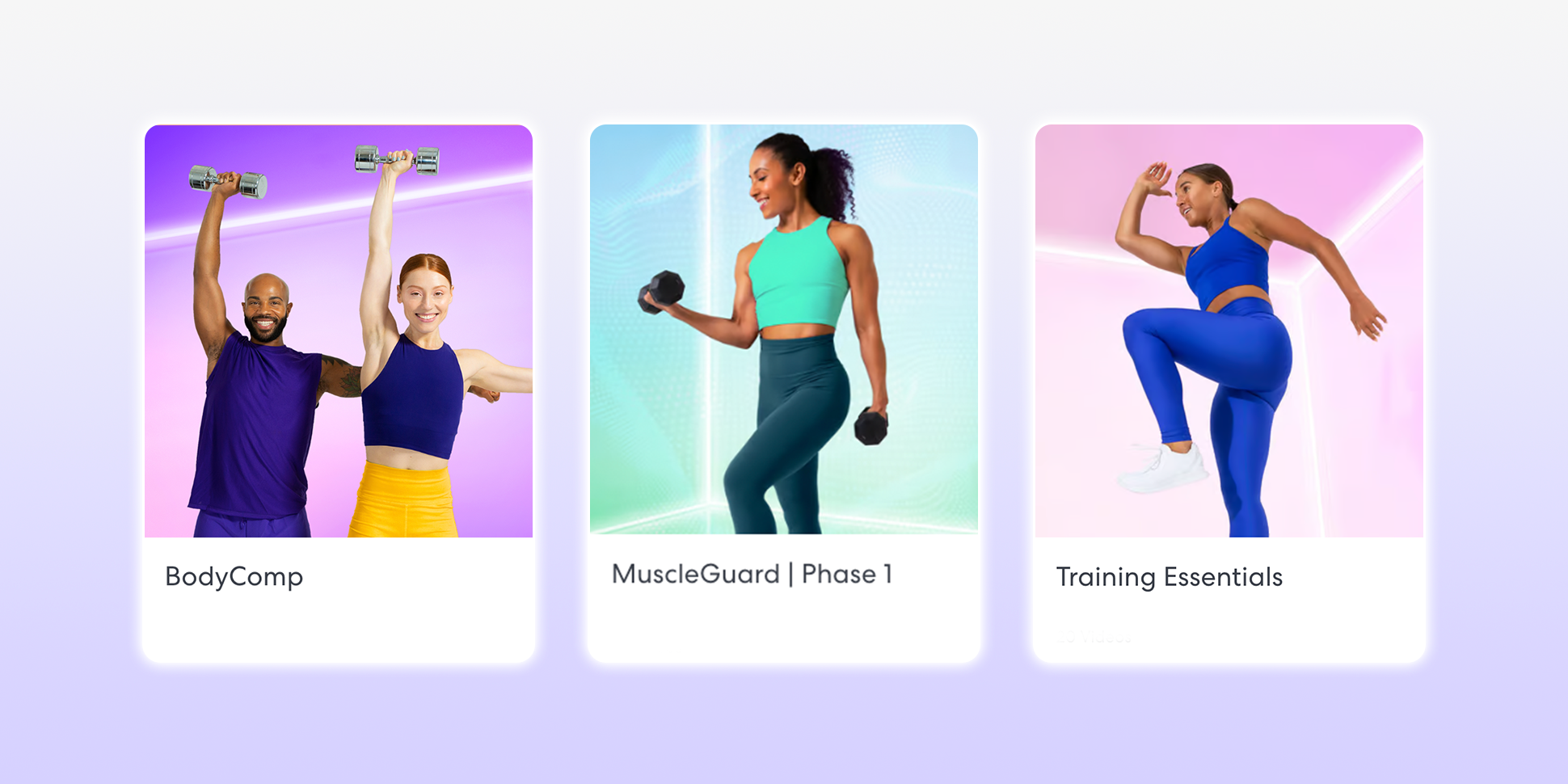





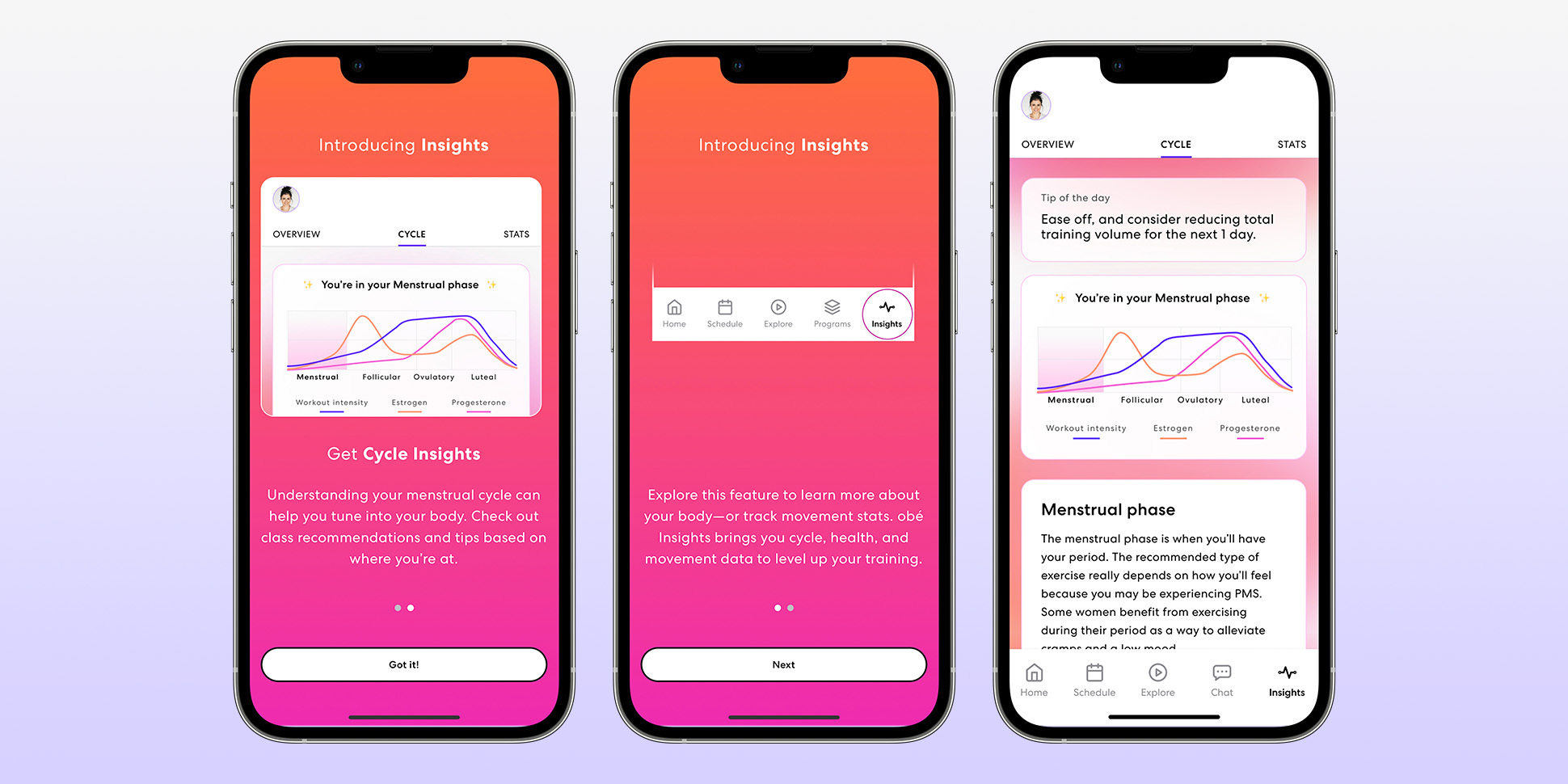







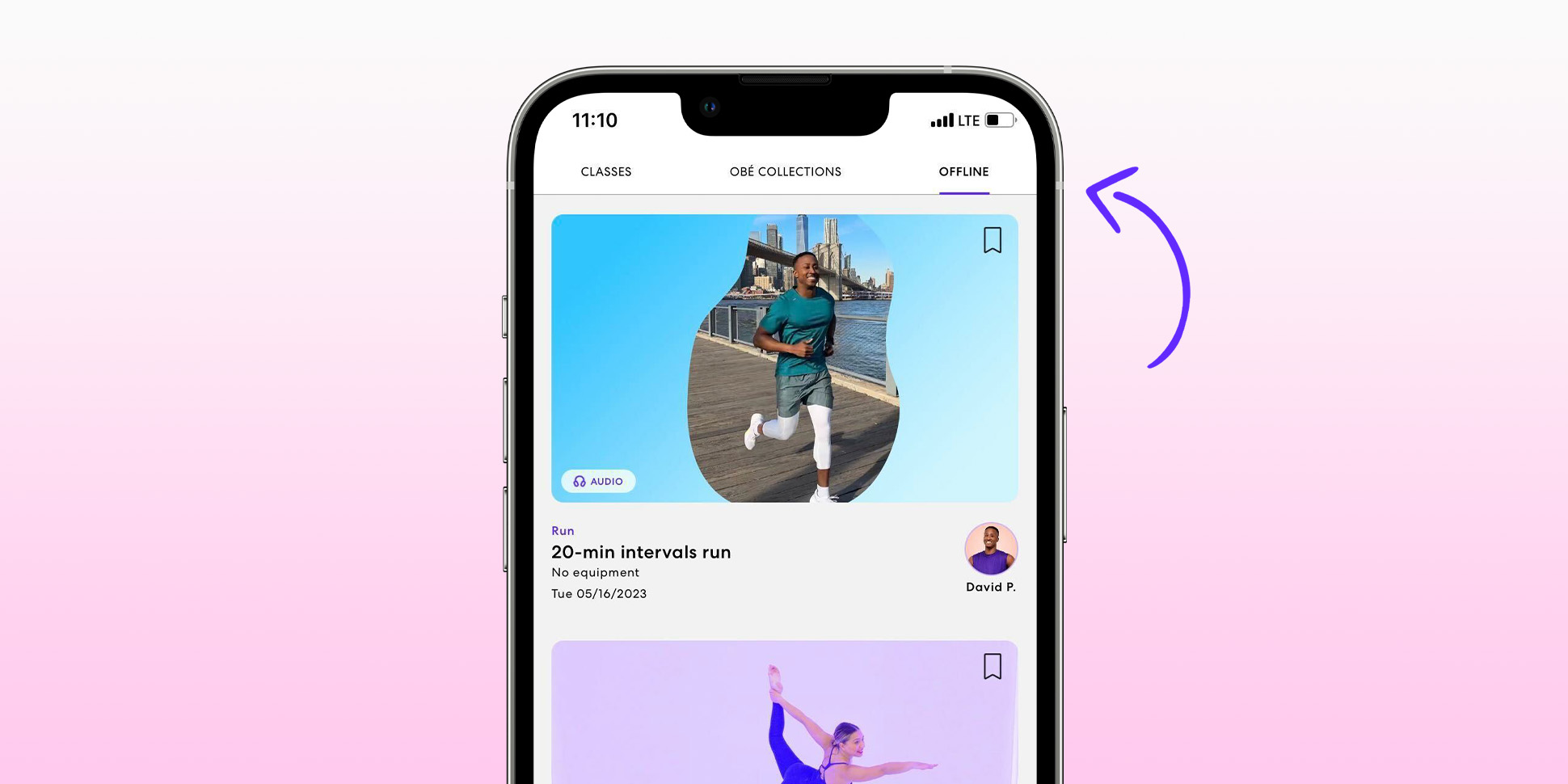
















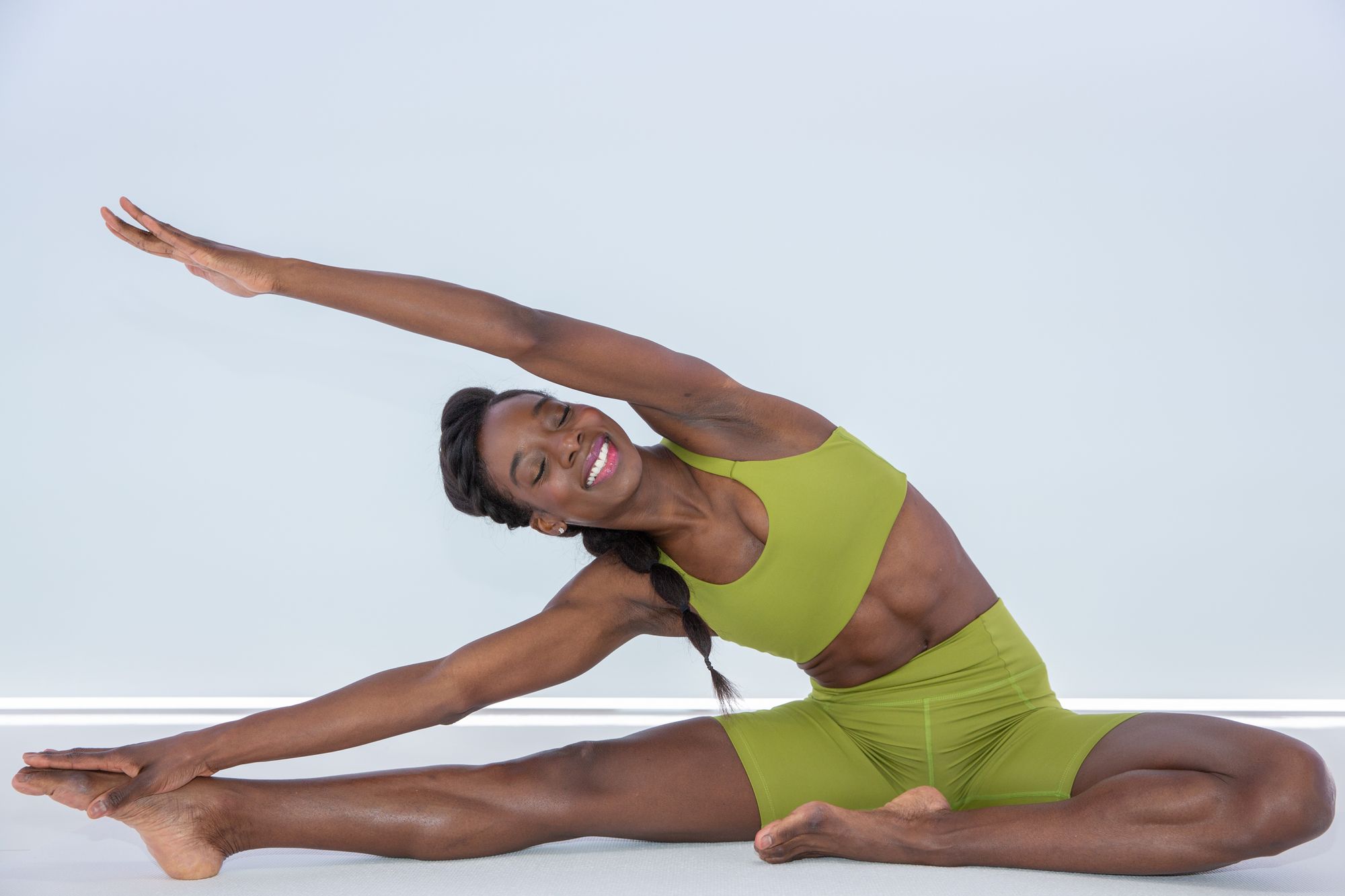




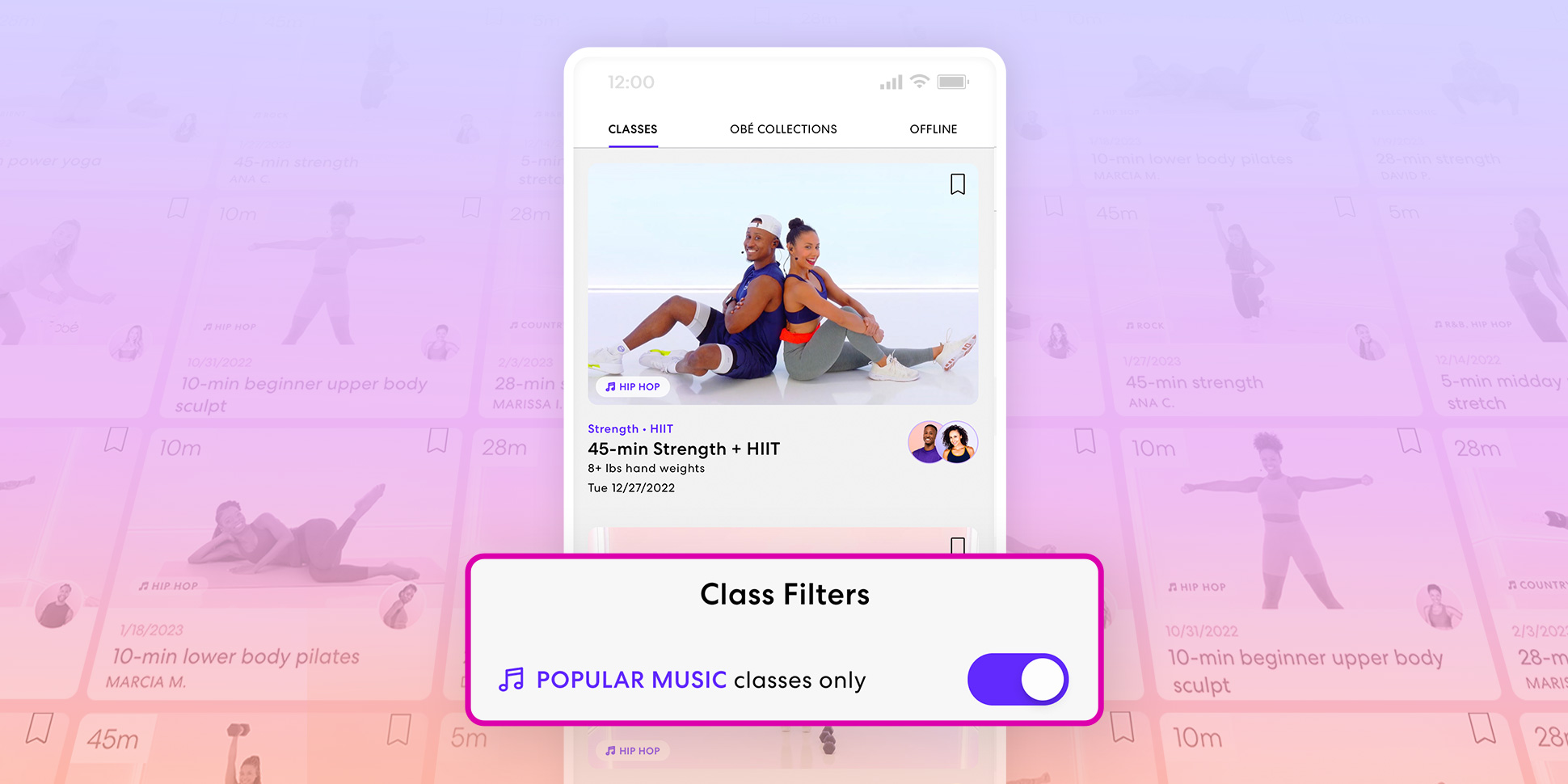



























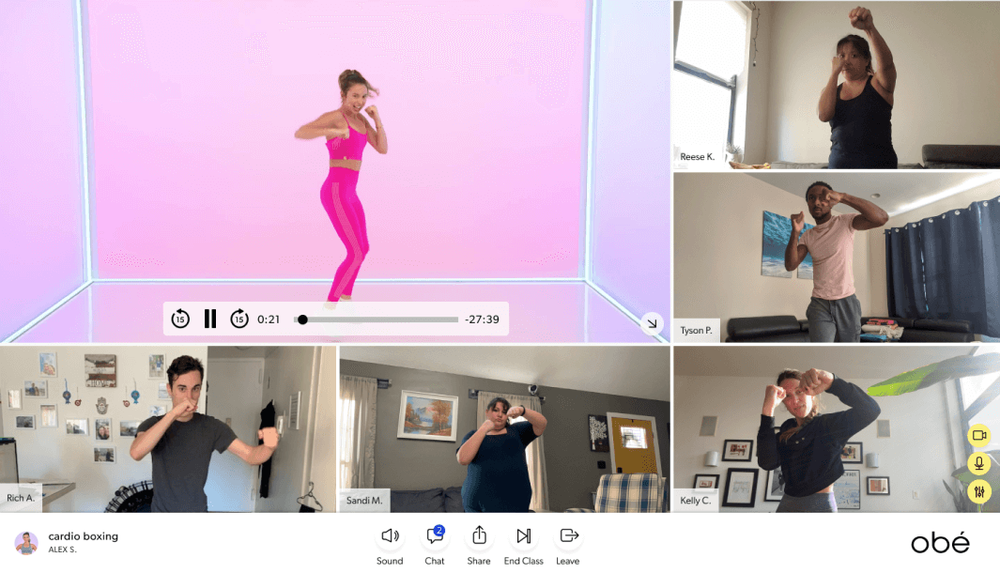






















































Leave a Reply