If you are a monthly member, you can switch to an annual obé membership for some amazing perks. Join the Level Up Club to enjoy big savings, exclusive classes (hi, Level Up Club Stacks), perks from our partners (including offers + discounts for WW plus WHOOP), and more!
For Website Members:
If you created your account through our website, you can change to an annual membership within your account settings by following these steps:
1. Sign into your account on www.obefitness.com
2. Select your initials, located in the right-hand corner
3. Select “Manage Subscription”
4. Select “Annual Membership”
5. Select “Save Changes”
For Apple App Store Members:
If you created your account within our app, you can change to annual membership within your Apple subscription settings by following these steps:
1. Go to your iOS settings
2. Select your name, located at the top of your settings page
3. Select “iTunes & App Store”
4. Select “Apple ID” (your Apple ID email)
5. Select “View Apple ID” and sign into your Apple ID account
6. Scroll down to “Subscriptions” and select “Manage
7. Select “obé” and under options select “Annual (1 Year),” then press confirm
When you switch from a monthly to an annual obé membership, your payment will be prorated based on where you are in your monthly plan.
Made the switch? You’re in for a treat! Look out for an email announcing our next challenge!





















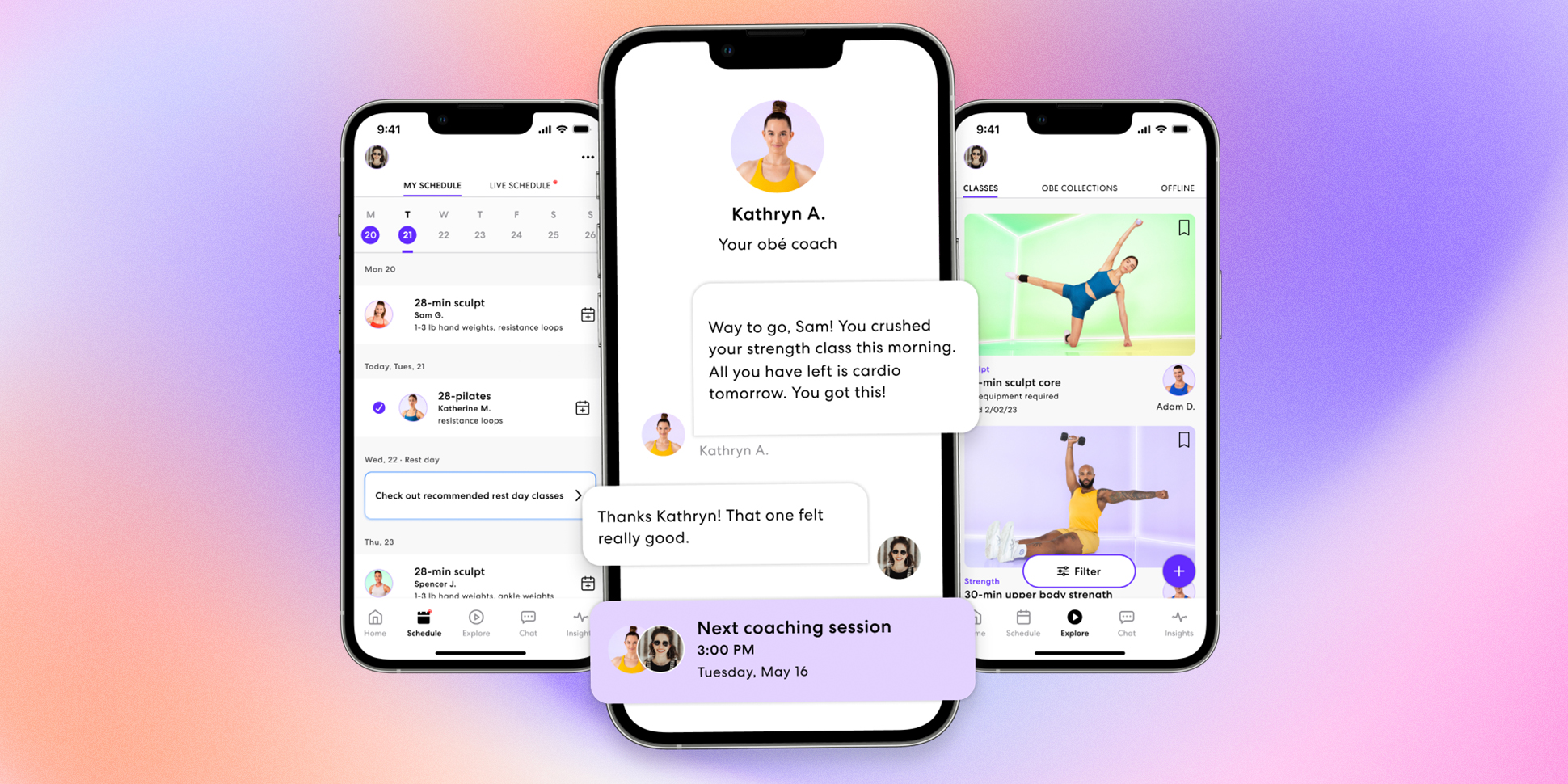






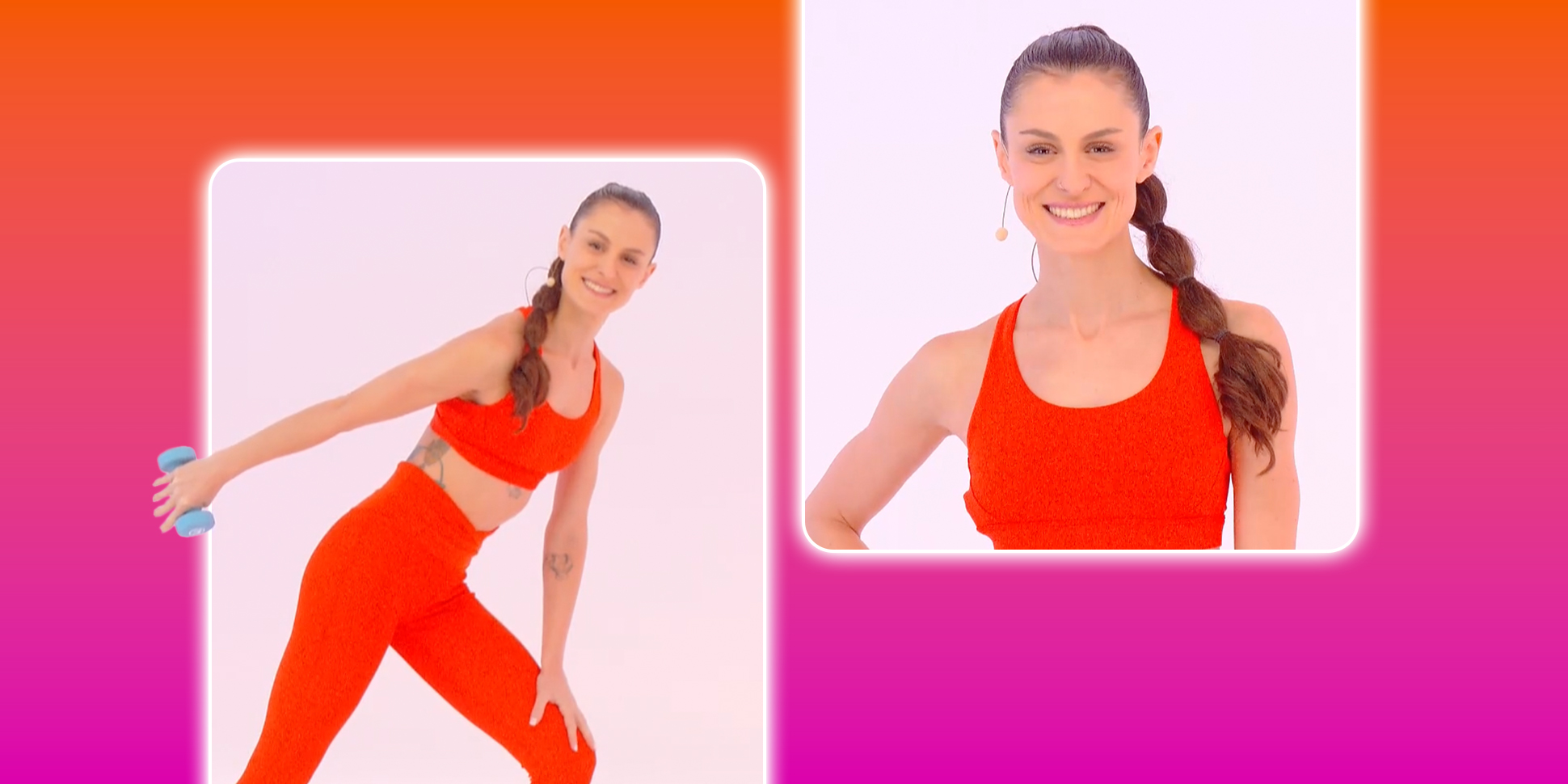

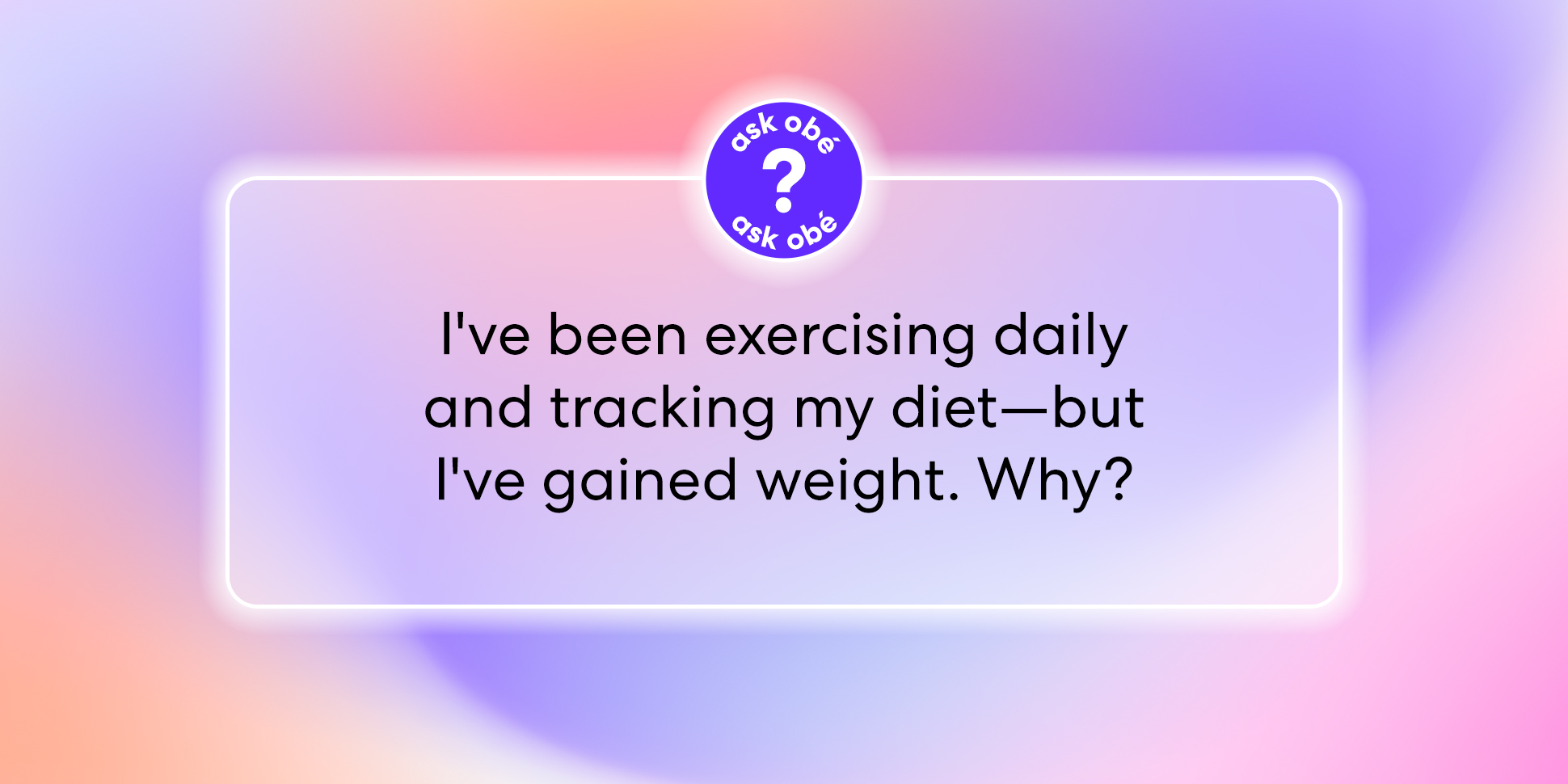
















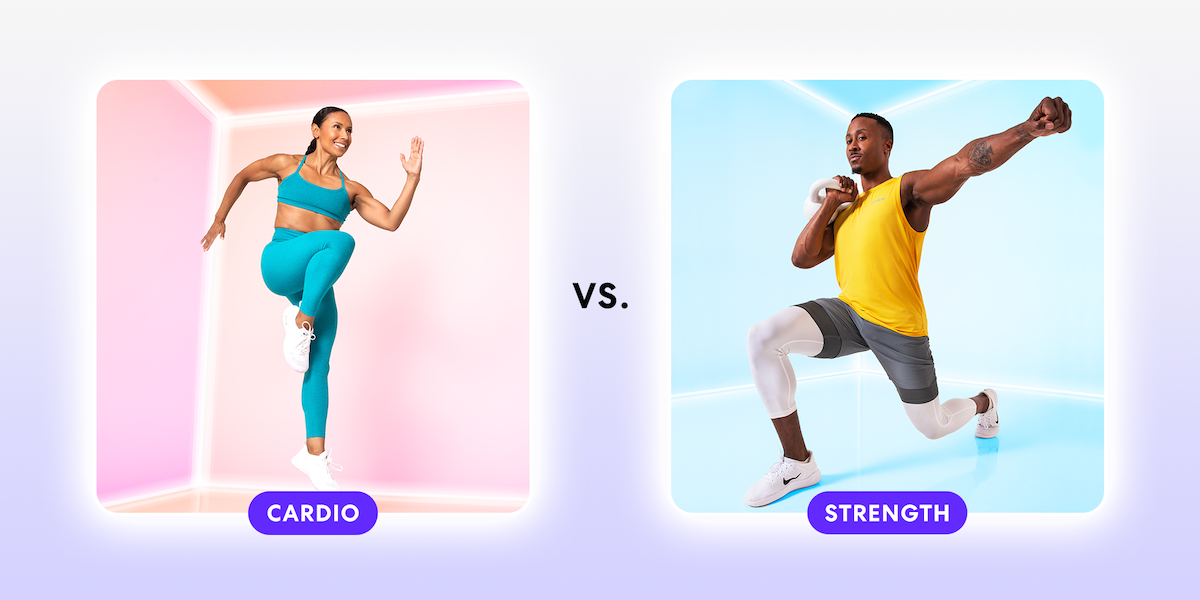
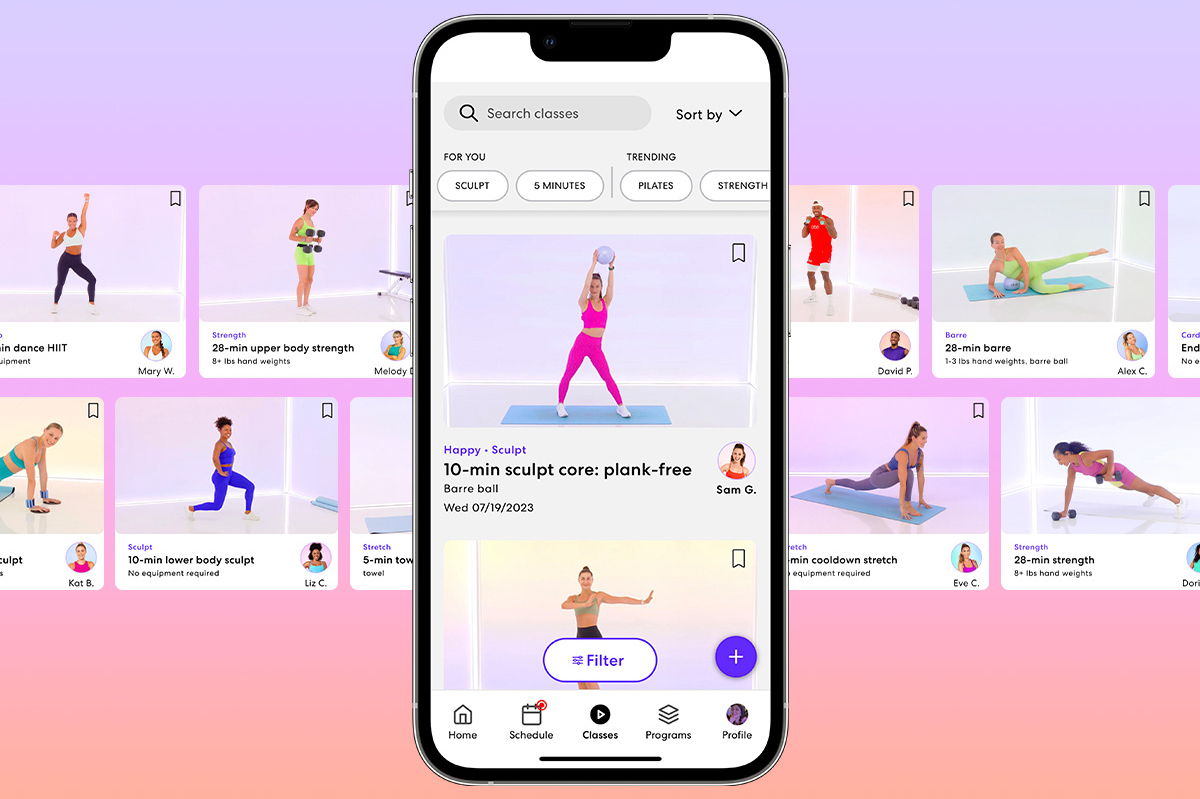


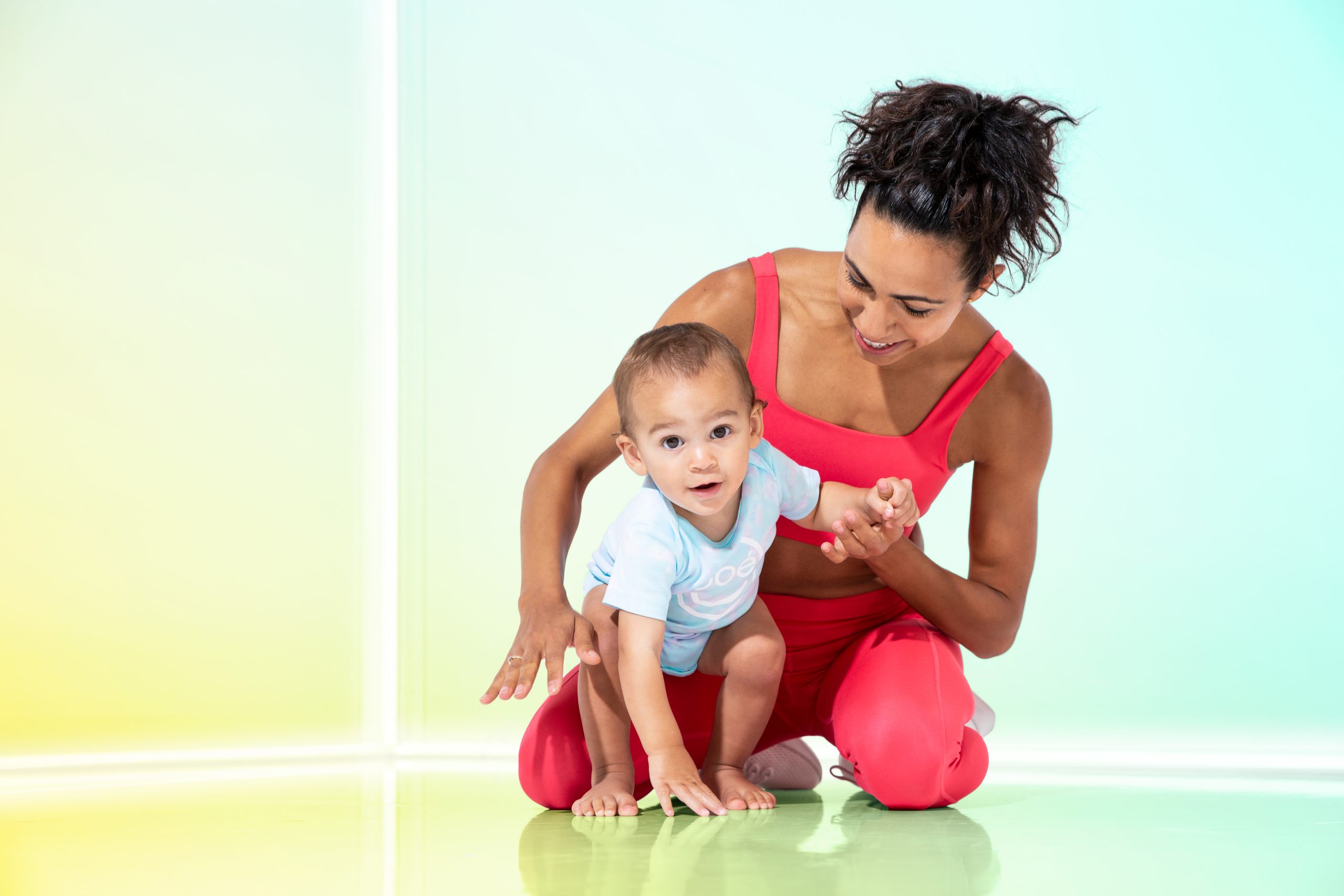



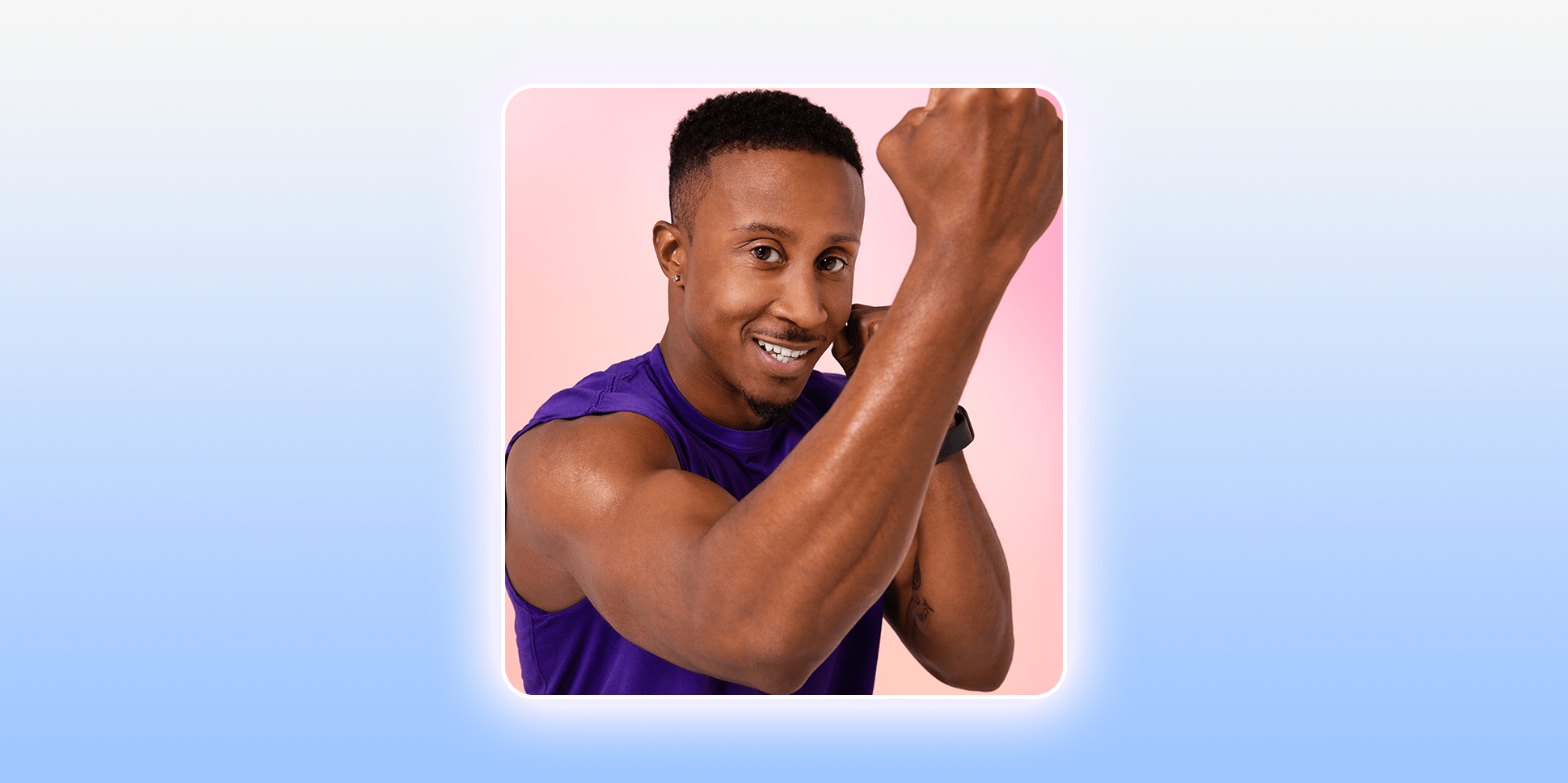
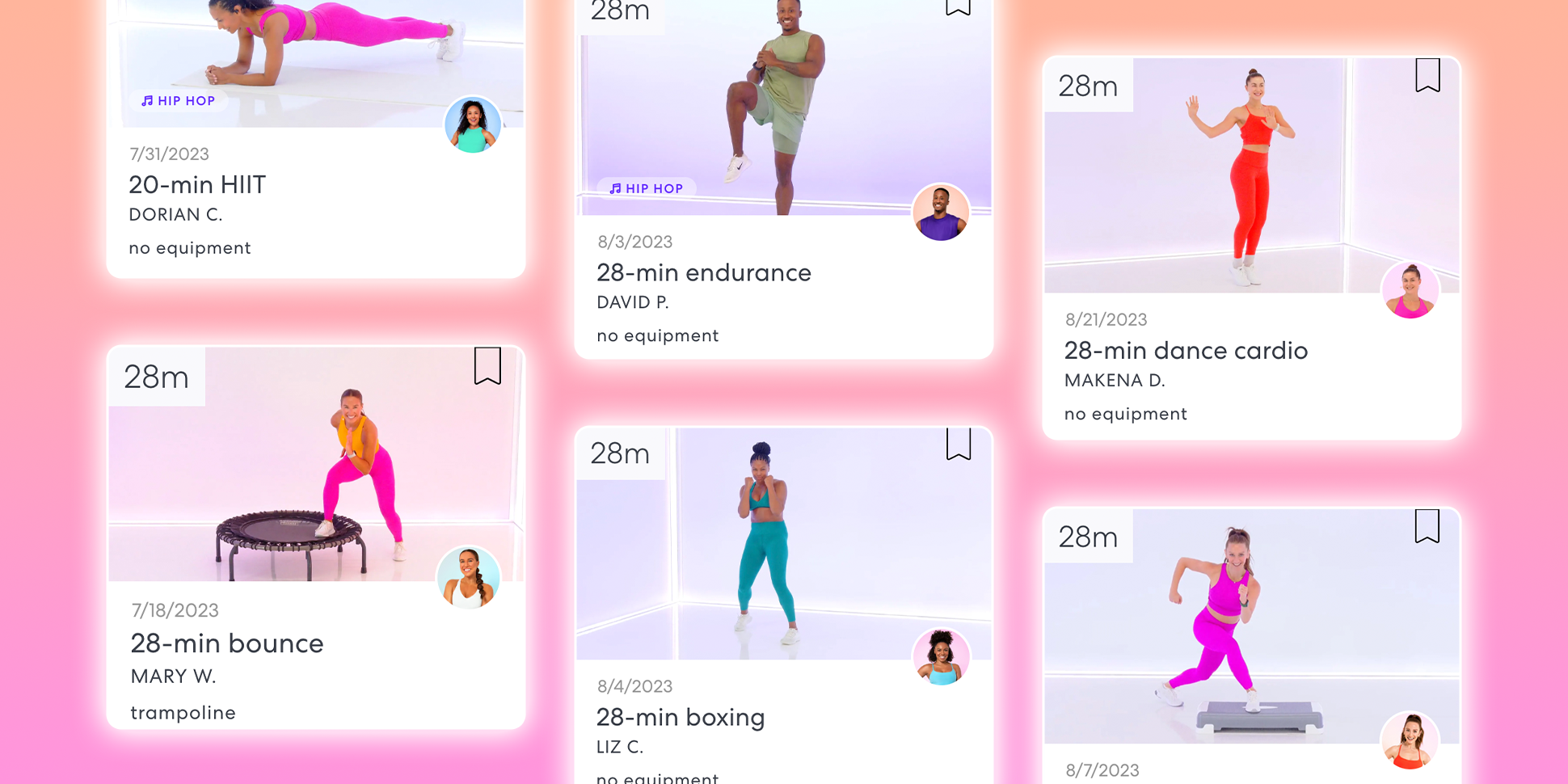






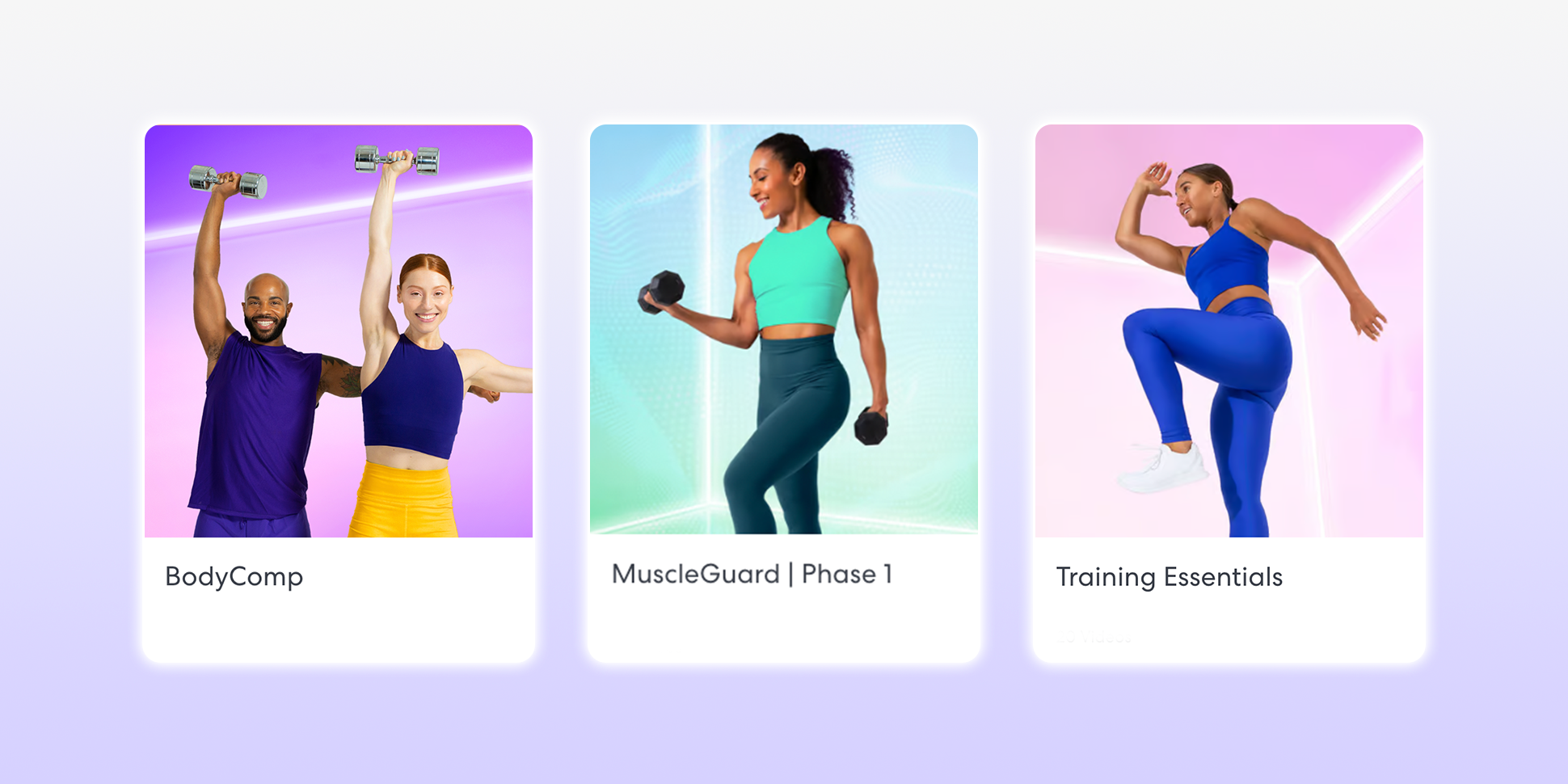





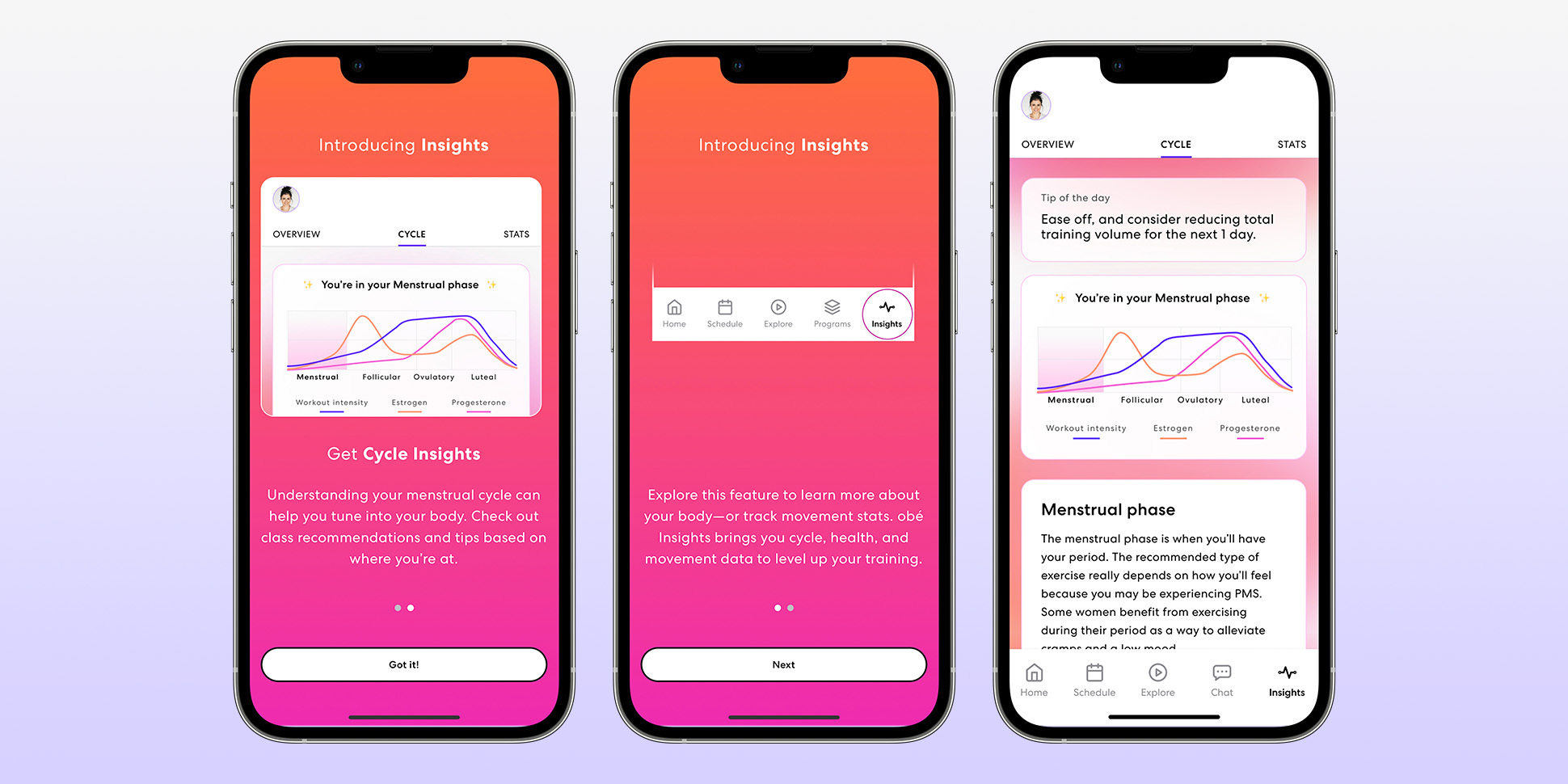







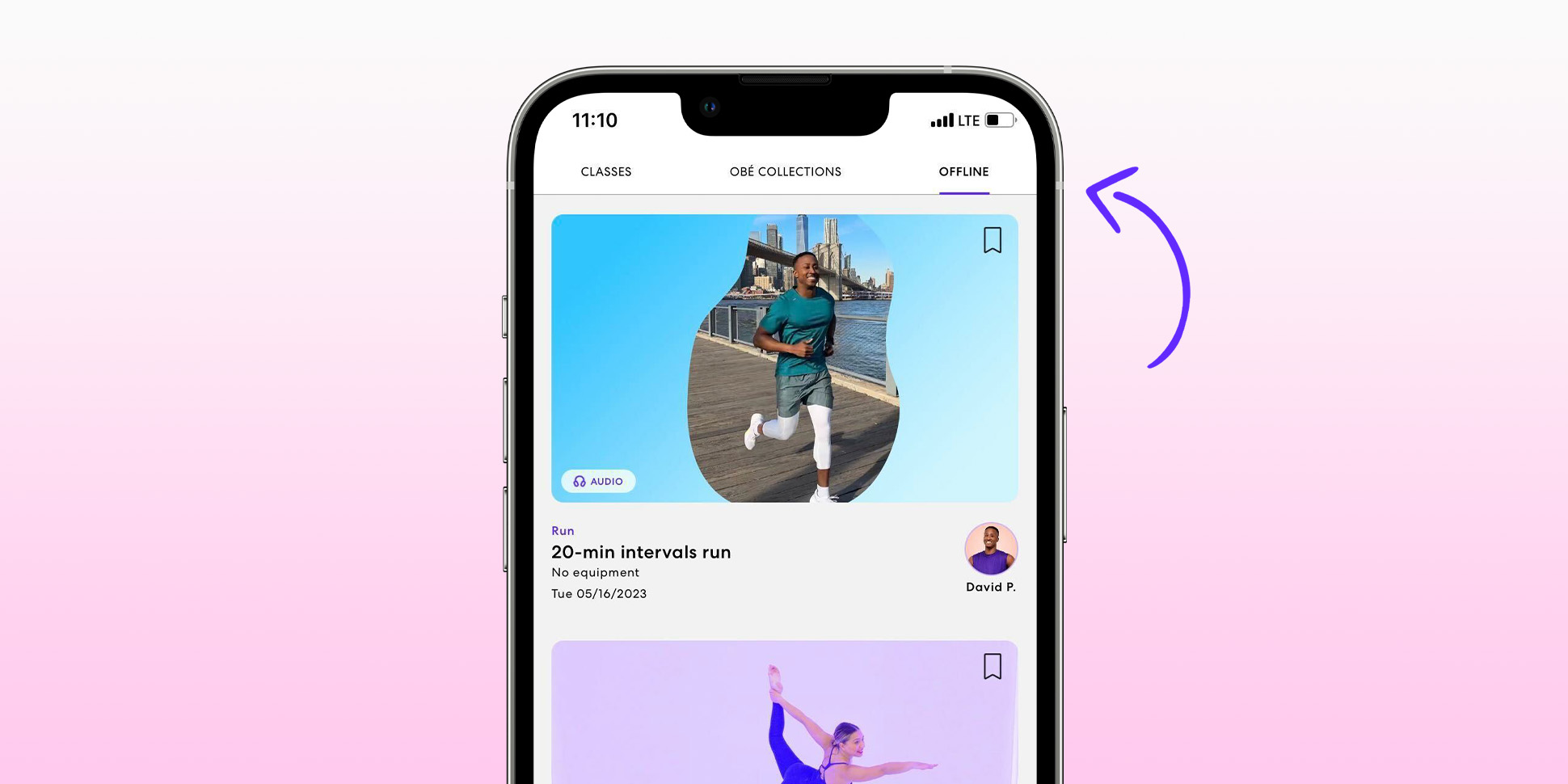
















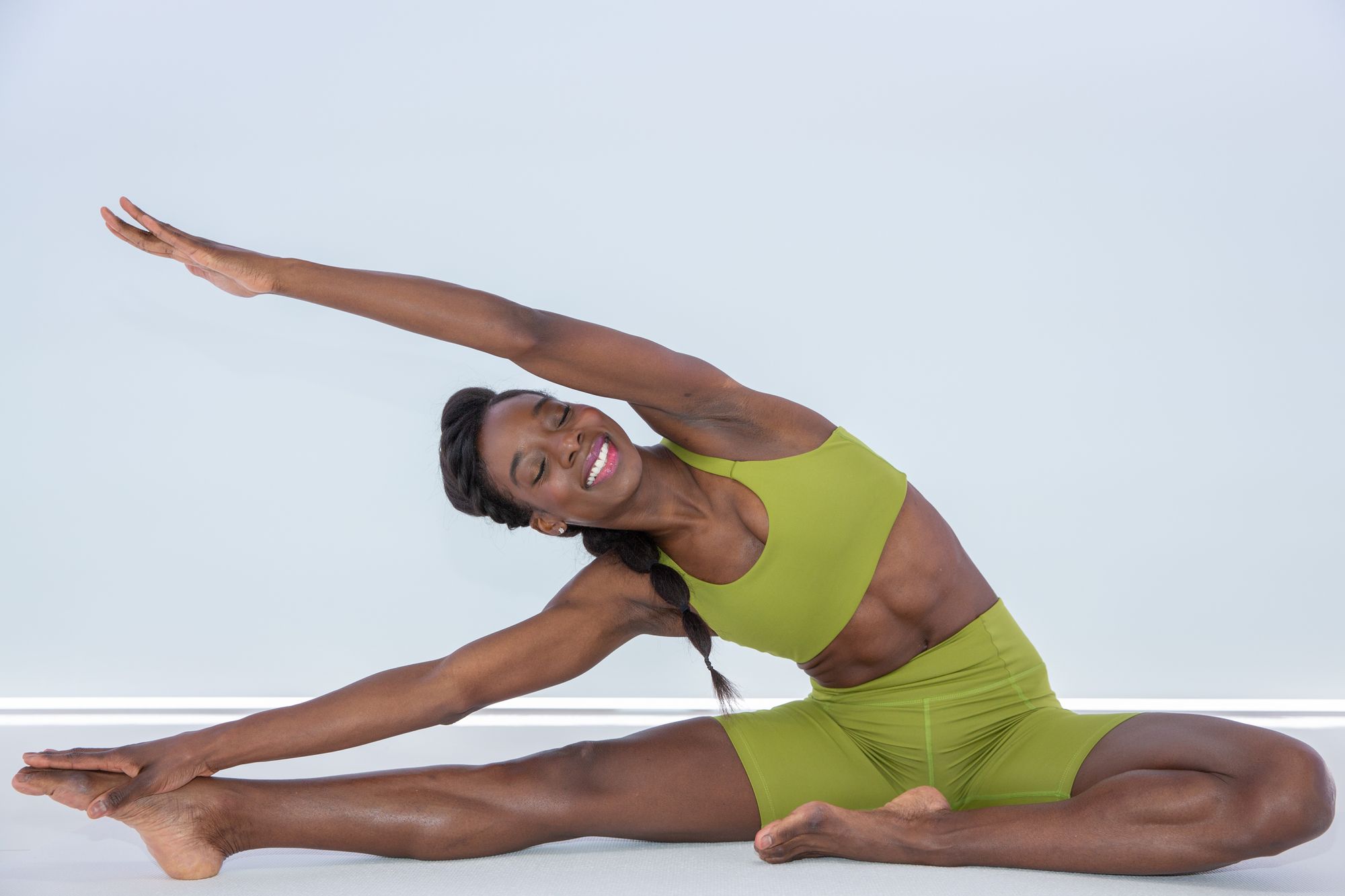




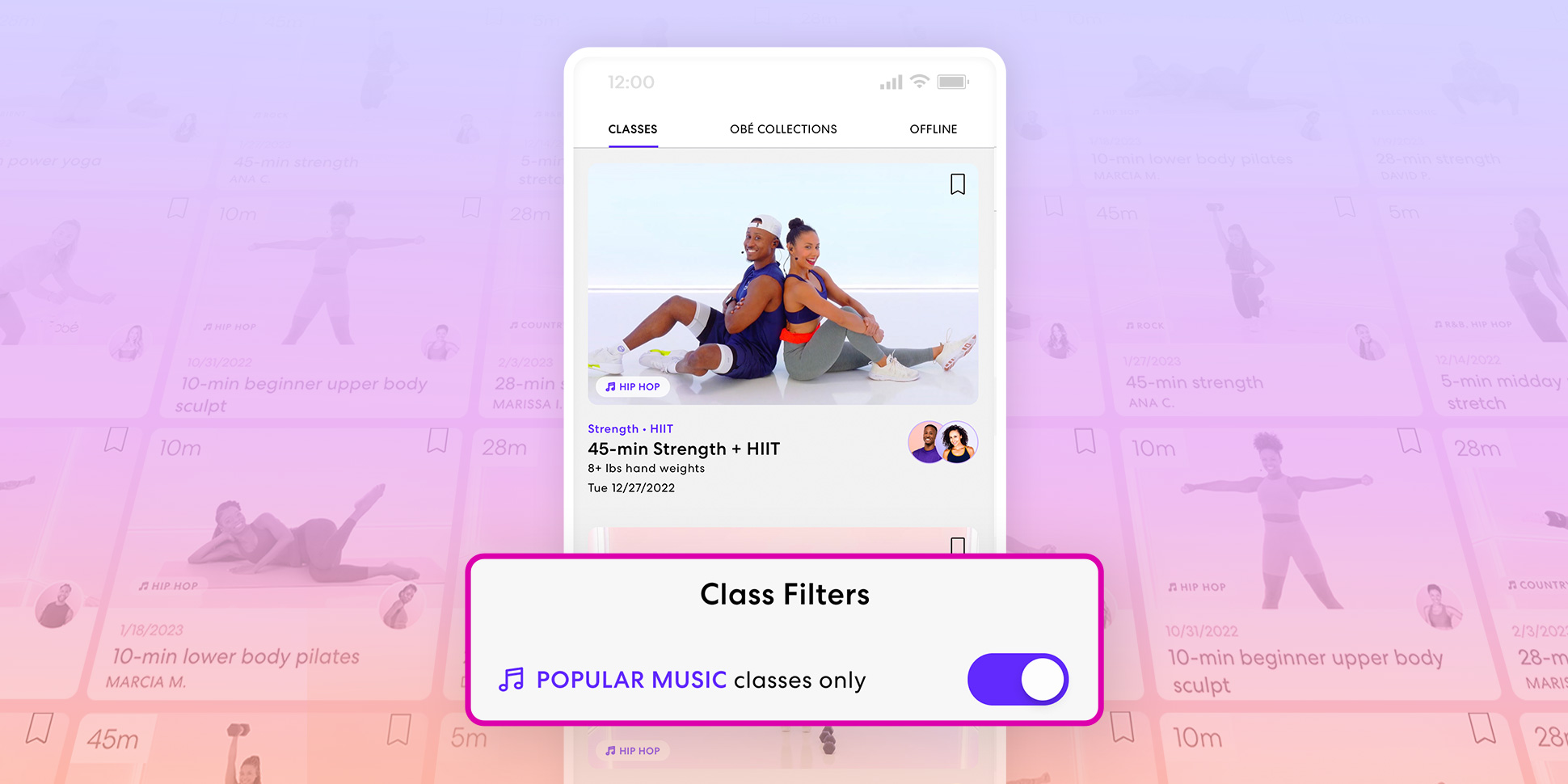



























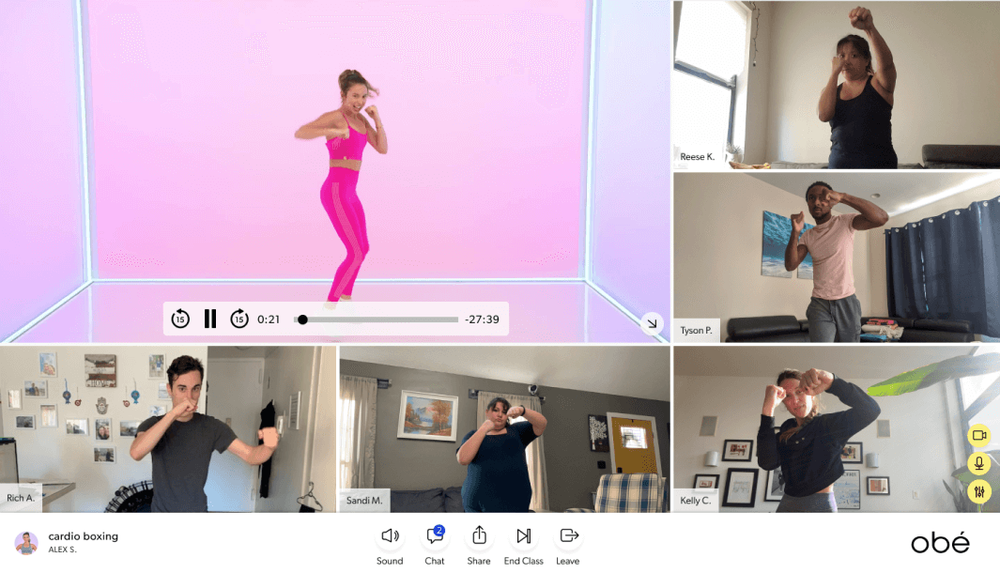






















































Leave a Reply