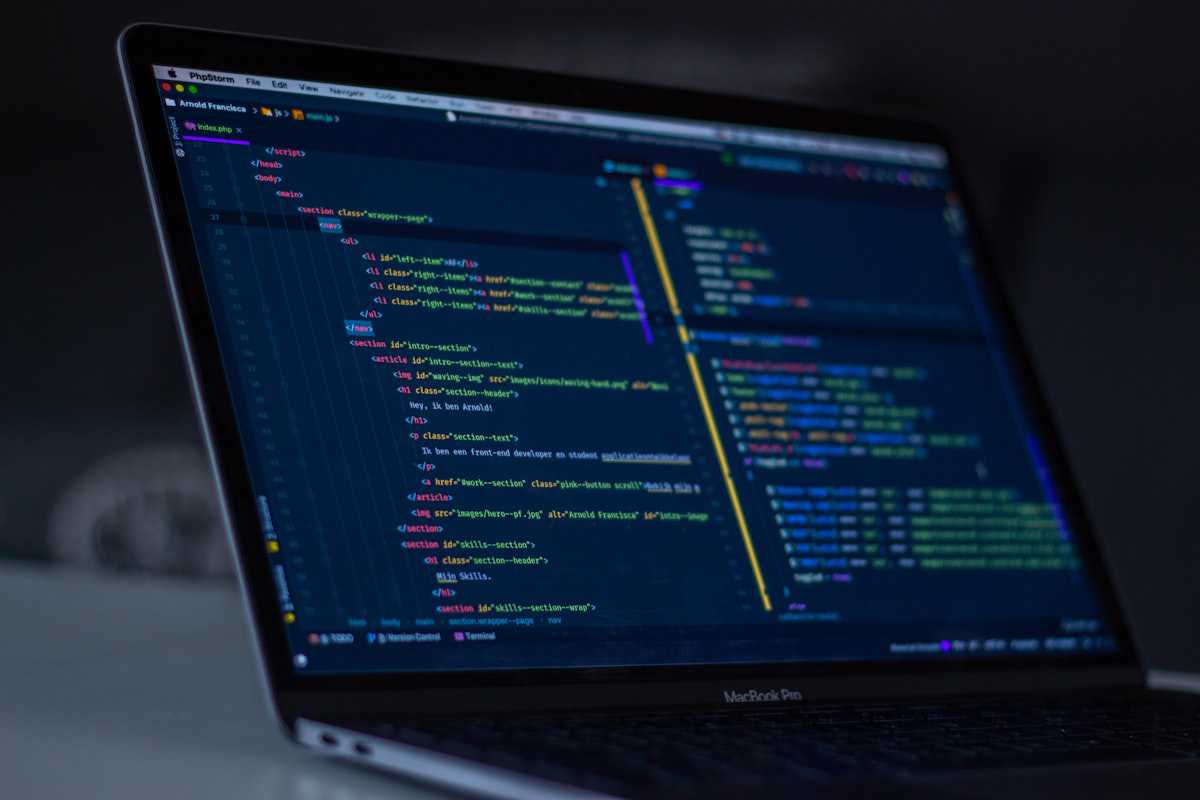
Performance optimization is crucial for enterprise ASP.NET Core applications that need to handle thousands of concurrent users while maintaining responsiveness and reliability. In this comprehensive guide, we'll explore advanced techniques that can significantly improve your application's performance.
Memory Management and Garbage Collection
Efficient memory management is the foundation of high-performance applications. Understanding how .NET's garbage collector works and optimizing memory allocation patterns can dramatically improve performance.
Object Pooling
Object pooling reduces memory allocations by reusing objects instead of creating new ones. ASP.NET Core provides built-in object pools for common scenarios:
// Configure object pooling in Startup.cs
public void ConfigureServices(IServiceCollection services)
{
services.AddSingleton<ObjectPoolProvider, DefaultObjectPoolProvider>();
// Example: StringBuilder pooling
services.AddSingleton<ObjectPool<StringBuilder>>(serviceProvider =>
{
var provider = serviceProvider.GetService<ObjectPoolProvider>();
var policy = new StringBuilderPooledObjectPolicy();
return provider.Create(policy);
});
}ArrayPool Usage
Use ArrayPool to avoid allocating temporary arrays:
// Instead of creating new arrays
var buffer = new byte[1024];
// Use ArrayPool
var pool = ArrayPool<byte>.Shared;
var buffer = pool.Rent(1024);
try
{
// Use the buffer
}
finally
{
pool.Return(buffer);
}Database Optimization Strategies
Database operations are often the primary performance bottleneck in enterprise applications. Here are key optimization techniques:
Async/Await Best Practices
Always use async methods for database operations to free up threads for other requests:
// Good - Async database operations
public async Task<List<Employee>> GetEmployeesAsync()
{
return await _context.Employees
.Where(e => e.IsActive)
.ToListAsync();
}
// Better - With projection to reduce data transfer
public async Task<List<EmployeeDto>> GetEmployeeSummaryAsync()
{
return await _context.Employees
.Where(e => e.IsActive)
.Select(e => new EmployeeDto
{
Id = e.Id,
Name = e.Name,
Department = e.Department
})
.ToListAsync();
}Query Optimization
Optimize Entity Framework queries to reduce database roundtrips:
// Include related data in single query
var employees = await _context.Employees
.Include(e => e.Department)
.Include(e => e.Manager)
.Where(e => e.IsActive)
.ToListAsync();
// Use split queries for large includes
var employees = await _context.Employees
.AsSplitQuery()
.Include(e => e.Orders)
.Include(e => e.Addresses)
.ToListAsync();Caching Strategies
Implement multi-level caching to reduce database load and improve response times:
Memory Caching
public class EmployeeService
{
private readonly IMemoryCache _cache;
private readonly ApplicationDbContext _context;
public async Task<Employee> GetEmployeeAsync(int id)
{
var cacheKey = $"employee_{id}";
if (!_cache.TryGetValue(cacheKey, out Employee employee))
{
employee = await _context.Employees.FindAsync(id);
_cache.Set(cacheKey, employee, TimeSpan.FromMinutes(30));
}
return employee;
}
}Distributed Caching with Redis
// Configure Redis in Startup.cs
services.AddStackExchangeRedisCache(options =>
{
options.Configuration = "localhost:6379";
});
// Usage in service
public async Task<string> GetCachedDataAsync(string key)
{
var cachedValue = await _distributedCache.GetStringAsync(key);
if (cachedValue == null)
{
var data = await GetDataFromDatabaseAsync();
var serializedData = JsonSerializer.Serialize(data);
await _distributedCache.SetStringAsync(key, serializedData,
new DistributedCacheEntryOptions
{
AbsoluteExpirationRelativeToNow = TimeSpan.FromHours(1)
});
return serializedData;
}
return cachedValue;
}HTTP and Response Optimization
Response Compression
Enable response compression to reduce bandwidth usage:
public void ConfigureServices(IServiceCollection services)
{
services.AddResponseCompression(options =>
{
options.EnableForHttps = true;
options.Providers.Add<BrotliCompressionProvider>();
options.Providers.Add<GzipCompressionProvider>();
});
}HTTP/2 and Connection Pooling
Configure HttpClient with connection pooling for external API calls:
services.AddHttpClient<ExternalApiService>(client =>
{
client.BaseAddress = new Uri("https://api.example.com/");
client.DefaultRequestHeaders.Add("User-Agent", "MyApp/1.0");
})
.ConfigurePrimaryHttpMessageHandler(() => new HttpClientHandler()
{
MaxConnectionsPerServer = 100
});Monitoring and Profiling
Implement comprehensive monitoring to identify performance bottlenecks:
Application Insights Integration
// Add custom telemetry
public class PerformanceMiddleware
{
private readonly RequestDelegate _next;
private readonly TelemetryClient _telemetryClient;
public async Task InvokeAsync(HttpContext context)
{
var stopwatch = Stopwatch.StartNew();
await _next(context);
stopwatch.Stop();
_telemetryClient.TrackDependency("HTTP",
context.Request.Path,
DateTime.UtcNow.Subtract(stopwatch.Elapsed),
stopwatch.Elapsed,
context.Response.StatusCode == 200);
}
}Pro Tip
Always measure performance before and after optimization. Use tools like BenchmarkDotNet for micro-benchmarks and Application Insights for production monitoring.
Performance Testing Results
After implementing these optimizations in our enterprise HRMS system, we achieved:
60%
Reduction in Response Time
40%
Lower Memory Usage
3x
Higher Throughput
Conclusion
Performance optimization is an ongoing process that requires careful planning, implementation, and monitoring. By applying these advanced techniques systematically, you can build ASP.NET Core applications that scale efficiently and provide excellent user experiences even under heavy load. Remember that optimization should be driven by actual performance requirements and measurements. Always profile your application to identify the real bottlenecks before applying optimizations.
Key Takeaways
- Use object pooling and ArrayPool to reduce memory allocations
- Implement multi-level caching strategies
- Optimize database queries with proper async/await patterns
- Enable response compression and HTTP/2
- Monitor performance continuously with telemetry